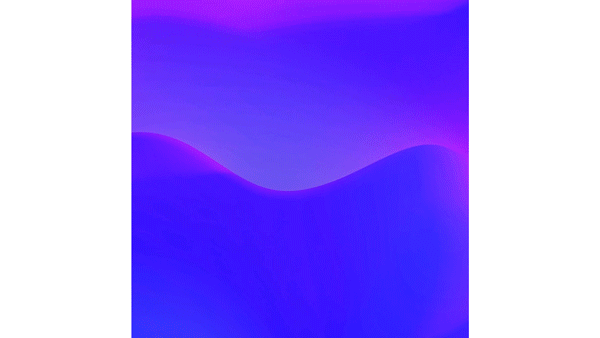How to write a script for a video (plus a handy how-to video!)
No matter what project you’re tackling, taking things step-by-step is the way to keep work doable and high-quality. The entire video script writing process can easily be split up into five basic steps: briefing, brainstorming, outlining, writing, and proofing.Step 1: Get the basics together
A video script brief doesn’t have to be novel-length or even particularly time-consuming to be super effective. A loose leaf that answers some basic questions will do the trick here, since the aim is just to give your video a clear direction. But the brief is still important: without it, you might find yourself late in the video process before you realize you’ve missed an important element. No one wants that! To keep things bump-free, make sure you address the following things in your video script brief:Your target audience
Marketers make heart-winning videos by understanding their audience thoroughly. The best videos are ones that are relatable, which means you need to think first and foremost about who you’re speaking to. Start with identifying who your audience is. Don’t forget to consider things like areas of expertise, level of sophistication, and classic demographic slices like age and gender.Your key takeaways
While your video can do more than one thing, it’s important to be clear about the #1 thing you want your viewer to take away. So, ask yourself: what’s the one thing you want your viewers to remember? This can be a simple CTA, some key product messaging, or even a tagline. Video is a great opportunity to communicate who you are and highlight what makes you special. That’s why it’s also crucial that you identify what brand message you want your viewers to glean. What’s the aspect of your brand or creative personality you want to be immediately obvious in your project? Make sure to prioritize that from the get-go.
What is video script writing?
A video script involves a chronological sketch of all scenes, imagery, action, and voiceover or dialogue that will make up your video content.
Writing a video script ensures you’ll have all you need for your video to go off without a hitch! (Or, fewer hitches, at least.)
A video script involves a chronological sketch of all scenes, imagery, action, and voiceover or dialogue that will make up your video content.
Writing a video script ensures you’ll have all you need for your video to go off without a hitch! (Or, fewer hitches, at least.)
Your marketing goals
Now that you know what you want your video to do, think about how you want your video to serve your marketing goals. Where will your video live, what segment of your audience will it be speaking to, and what clear action item do you want your video to pose? Let’s dive into each of those questions a bit more deeply.- Where will your video live? Are you crafting a multi-slide IG story? A video to boost your OTT platform? Specify exactly where you’ll want your video to go right up front: this will dictate how you shoot your video, how long you’ll need it to run, and more.
- What action step do you want your viewer to take? A clear call to action, or CTA, tells your viewers what you want them to do. Want them to share your video or buy from you? Tell them.
- Where does the video fall in your marketing funnel? Remember when you outlined your video’s demographic? This is the other (super important) part of thinking about your audience. If you’re crafting a video to send directly to existing customers, you’ll want the specific language of your video script to be familiar, and presuppose a certain level of familiarity with you and your brand.
If you’re creating a product video that will live on your site or socials, you’ll want to make sure your video speaks to the largest number of people possible, and does the legwork to introduce your brand.
Step 2: Take the lid off the idea box
Now that you’re clear on what you want your video to do, now it’s time to figure out exactly how you’d like your video to do it. We’re pretty big fans of a free-wheeling brainstorming session, so don’t be afraid to put pen to paper (or cursor to Google Doc) and just write down all the ideas that come to you. Try not to limit yourself during this process. Don’t filter out a video idea because you think it’s out of budget or ability. Write it down, then circle back after the brain dump to assess which ideas might be the best. (Pick out two to three, to give yourself a few options.) Once you’ve got your faves, get frank about each idea’s feasibility. Be clear about your budget (even if it’s $0), and scale your ideas from there. It’s during this process that the best idea usually makes itself clear, but don’t worry if it still requires some tweaking to get just right. A little adjustment is normal!
How do I write a script outline?
Regardless of whether you’re outlining a video for social media or a classic three-act screenplay, an outline should include a full list of all story beats, descriptions of imagery or scenes, a rough sketch of dialogue or voiceover, and a clear sense of a beginning, middle, and end.
Regardless of whether you’re outlining a video for social media or a classic three-act screenplay, an outline should include a full list of all story beats, descriptions of imagery or scenes, a rough sketch of dialogue or voiceover, and a clear sense of a beginning, middle, and end.
Step 3: Outline the video script
Have an idea that you’re ready to run with? Awesome! Begin by giving yourself a pat on the back (or even a coffee, to celebrate). You may not see it just yet, but you’ve already covered a lot of ground. But now it’s time for the real script-writing work.Start with an outline
A good script rarely starts as an organized first draft. It’s usually a rough, messy outline — and that’s more than fine! We love a bulleted list to help give your video a linear storyline, but feel free to get creative with your outline’s layout. Just be clear about your video’s overarching structure.Write down your visual and audio cues
A video is a lot more than just text, dialogue, or voiceover. It’s visual elements, sound effects or music, too. That’s why the next step is to sketch out the visual and audio cues you’ll want to accompany your video’s copy. Think about what visuals you’d like to accompany your script and sketch those out too, keeping in mind budget, time, and bandwidth.Step 4: Write your video script
Now it’s time to actually write the dang thing. This means getting precise about the exact language you’ll want to use. If you’re struggling with the dialogue or voiceover, try to write the words just as you’d speak them. This will help keep your video approachable and easy to understand. Once you’ve gotten the words down, it’s time to edit the draft. Here’s a quick video script editing checklist to make it easy: ✔ Cut out fluff. Ask yourself: can my script do without this line, dialogue, or paragraph? If so, get rid of it. ✔ Write, rewrite, and write again. When you rewrite, you tend to be succinct, delivering your message more clearly and beautifully. ✔ Format the script. A video script format prevents visual and audio cues from mixing up with the narrative, which makes reading it easy as well. Want a complete format for video script as you finalize your script? Dig into this full guide on classic screenplay formatting. ✔ Consider a storyboard. It’s a good idea to spend some time visualizing your video script before polishing it. Don’t worry if you’re not a great artist: even just visualizing it in your mind can help you imagine the story’s flow. Check out this guide on storyboarding for a full overview of the process.
How do I write an engaging video script?
An engaging video script should have two main things:
- Language that speaks directly to its intended audience. (Keep it relatable!)
- A clear purpose or message. Don’t be afraid to edit your script within an inch of its life! Sometimes less is more.
An engaging video script should have two main things:
- Language that speaks directly to its intended audience. (Keep it relatable!)
- A clear purpose or message. Don’t be afraid to edit your script within an inch of its life! Sometimes less is more.
Step 5: Proof and finalize your video script
Now that your script is near final, it’s time to be very sure your script is well proofed. This is a great time to read your script entirely out loud to locate any grammatical oversights or tonal issues. If you can, share with a teammate or collaborator before you make the video itself. Sometimes a set of fresh eyes makes all the difference. Lastly, as you finalize your script, check it against the brief you wrote way back in step 1. Is your script meeting the objectives you outlined in the video brief? Does it resonate with your target audience? Does it have a clear CTA? If you answered yes to all of these three questions, you’re in great shape! Pro tip: Try your best to stick with the video script in the production phase. It’s common to feel like you’re having better ideas as you film. Last minute changes, however, can sometimes turn into disasters. Do the work at the outset, then trust the process!Script templates for video
Now that you know how to write a video script, let’s make it even easier to make one. Vimeo Create offers hundreds of fully-fleshed out video templates, complete with existing video scripts and pre-loaded visuals. If you’re still getting comfortable with the video production process or just need to iterate quickly, we love utilizing our customizable templates as trusty frameworks for new videos. Simply customize the text and drop in any assets and brand imagery to make it your own. Here are some of our favorite video templates you can use, for all kinds of different video use cases:1. Informational videos

2. Product videos

3. Testimonial videos

4. How-to videos
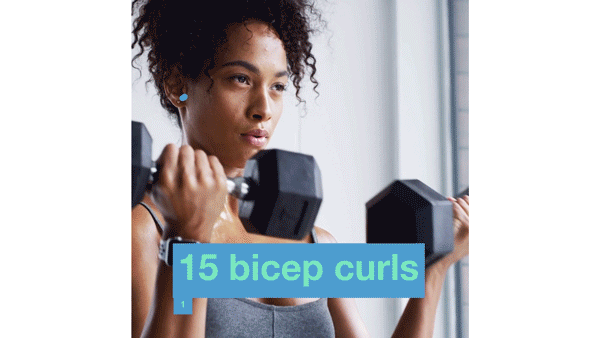
5. Thought leadership videos