Browse Vimeo’s YouTube intro templates.
How to create branded YouTube channel intros.
Get started →
- Choose a YouTube intro template.
Vimeo Create makes it a breeze to design an eye-catching YouTube intro with templates that are completely customizable to match your brand. - Add images from Vimeo’s stock library.
Choose a high-quality stock image from Vimeo’s unlimited library or add your own video clips to complete your YouTube intro. - Edit and customize your YouTube intro.
Edit your YouTube intro in minutes with Vimeo Create’s easy-to-use tools for adding text, colors, layouts, transitions, and more. - Add your intro to your videos.
Share your YouTube channel intro directly through Vimeo Create or save it to upload with YouTube Studio.
We love to use Vimeo to create and share content with our foundation partners. Vimeo Create can help us utilize other social platforms to reach new audiences.
Ali Besten
Market Manager for Cathead Distillery
Video is fantastic and is a great way to engage with people. We’re excited to try Vimeo Create to see what we can do ourselves since as a start-up that’s the name of the game.
Alexandra Dempster
Co-founder and CMO at Lupii
Depending on what type of video I am creating, it can take me anywhere between 10 minutes to an hour. Before Vimeo, it could take me a whole day. Using Vimeo Create has definitely saved me a lot of time and energy.
Carleigh Craparo
Social Content Manager at Tappan Collective
Best practices for creating incredible YouTube intros.
Grab your audience’s attention within seconds with a commanding YouTube intro. Follow these expert tips to create a YouTube intro that tells your brand’s story and pulls viewers into your video.

Hit the sweet spot in length.
Your YouTube intro should be just that: an introduction that briefly explains what your brand or video is about. Keep it short and to-the-point to intrigue viewers and convince them to keep watching. In most cases, 15 seconds or less is plenty of time to do that while letting the rest of your video do the talking. Vimeo’s free YouTube intro maker makes it easy to edit a YouTube intro to the ideal length and customize it in minutes.
Make your branding visible.
Your YouTube intro is the perfect place to let your branding shine through. Vimeo Create’s free YouTube intro maker offers easy customization tools. Start with a template and edit it to match your brand’s colors, fonts, and messaging. Your YouTube intro should have the same aesthetic as the rest of your marketing assets.
Give an explanation.
Use your YouTube channel intro to give a quick explanation of who you are and what viewers can expect from your videos. People tuning in for the first time should be able to know what you’re about and what they can get from your channel based on the intro alone.
YouTube intros frequently asked questions.
- Do you need a YouTube intro?
- YouTube intros might seem like just a fun addition to lead into your videos. However, they actually can boost your views, subscribers, and engagement. A YouTube channel intro shows people who come across your videos that you’re a dedicated creator with a legitimate brand. Plus, viewers get a glimpse of who you are before they dive into your video. While you don’t necessarily need a YouTube channel intro, it can be a simple brand-booster you may not want to skip.
- How do you make a simple YouTube intro?
- YouTube intros should be simple! Shoot 15 seconds or less for an intro. Use minimal text, images, and elements to display your branding and explain your video. If you’re shooting your YouTube intro at home, make sure you have good lighting. Avoid using flashy animations and too much text that could overshadow the rest of the video. Start with professional templates on Vimeo’s free intro maker to craft the perfect intro.
- YouTube intros should be simple! Shoot 15 seconds or less for an intro. Use minimal text, images, and elements to display your branding and explain your video. If you’re shooting your YouTube intro at home, make sure you have good lighting. Avoid using flashy animations and too much text that could overshadow the rest of the video. Start with professional templates on Vimeo’s free intro maker to craft the perfect intro.
- What is the best YouTube intro maker?
- There are many YouTube intro creators and tools to help you craft your perfect intro, but Vimeo Create is an all-in-one solution for people with no design experience. Choose a customizable template, edit the layout, music, animations, colors, and text, and save your intro to use on your YouTube channel.
Create a captivating YouTube intro for free.





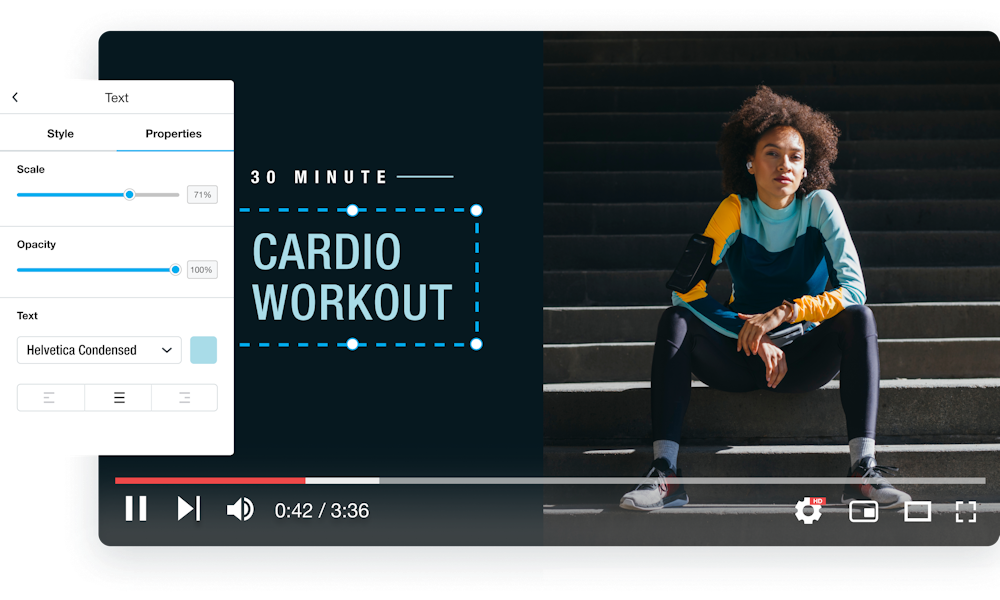
 Welcome to Channel
Welcome to Channel
 YouTube Real Estate Intro
YouTube Real Estate Intro


