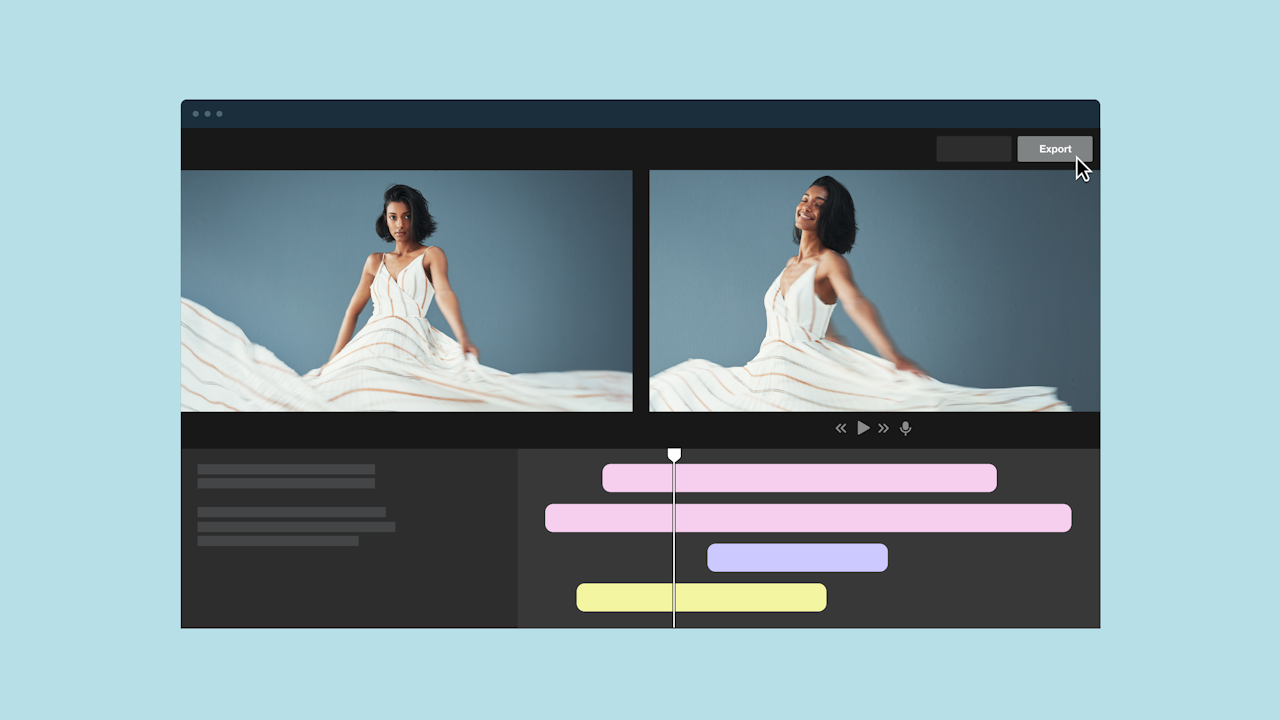At Vimeo, we empower creators to… well, create.
Creativity doesn’t rely on organization or assets, but in the ability to do. And, simply put, there’s a lot of information to sift through online. That’s why we’re big believers in pre-designed templates and simple, intuitive video creation tools.
However, for all those creators who are wanting to work with different (and sometimes more advanced platforms), we’ve put together answers to your burning questions about video editing, plus a shortlist of seven of the best video editing softwares currently on the market.
In this guide
Five fundamental questions before choosing a video editing software
The real trick though for figuring out which editing software that is right for you is going to come down to your needs. To help you figure out exactly what your needs are, here are some helpful questions to ask yourself to understand what editing features your video might require.
1. What kinds of videos will you be editing?
This is a great, open-ended question, to get you started. Just what kinds of videos will you be editing? Are they long or short videos? Do they use multiple cameras and angles, or is all one shot? Do you have intro and outro sequences? What is the overall level of professionalism that you’d like for the videos to be?
2. Do you need your videos to live in the Cloud?
The next question has to do with where you want your video to reside once it’s exported and uploaded online. Is the video something that you want to live in the cloud and be accessible to anyone anywhere? Or is something meant for internal audiences online where you want the file(s) only on your computer or network to show to prospective clients, family or friends?
3. How long do you want to spend on video editing?
Editing videos can vary for a great variety of reasons, but one of the biggest has to do simply with how long you want to spend on editing your video. Is this a project which you need to have edited and uploaded right away and in a matter of minutes (or possibly hours)? Or is it something which you can spend all day, if not all week working on to perfect every little detail?
4. Do you want a free tool, or can you swing a subscription?
We also have to talk about budget. Not just in terms of time and resources spent, but in actual currency that you have available to work on editing your project. Are you looking for a free editing tool which you can use simply and easily without a commitment? Or do you have enough money available to pay for a subscription based software (which is the standard format for working with NLE editors like Premiere Pro or Final Cut Pro)?
5. What features are must-haves for your business?
Finally, the last question has to do with what features are must-haves for your project’s needs. Videos these days can offer lots of bells and whistles from styles and looks, flashy effects and animations, to more practical features like click-through links and other call-to-action (CTA) elements. Ask yourself what you feel your video needs to be successful and justify your time and resources spent on your edit.
7 popular video editing tools and software
While keeping your answers to the questions above in mind, let’s now take a look at some of the popular video editing tools and softwares currently available online.
Adobe Premiere Pro
Our first pick is Adobe Premiere Pro, which is perhaps currently the single most popular NLE software in the industry. It’s a great pick for beginners and pros alike as it’s easy enough to pick up, but includes plenty of higher-end features and controls.
Pros:
- Easy-to-use timeline editor
- Advanced features for color grading, effects and motion graphics
- Very popular app with plenty of resources online, plus syncs with Adobe Creative Cloud
Cons:
- A little bit of a learning curve to get started for beginners
- No ready-made templates for quick edits
- Subscription pricing model can add up over time
Price: $20.99/month (for Premiere Pro), $52.99 (for Creative Cloud)
Final Cut Pro X
After Premiere Pro, Apple’s Final Cut Pro might currently be the second most popular NLE software in the industry. It’s timeline-based editing platform is also easy-to-use for both novices and experts alike. It’s a bit more complicated than Apple’s iMovie which might be better for true beginners, but it offers more advanced controls in terms of editing, effects and color controls.
Pros:
- Easy-to-use timeline editor
- Advanced features for color grading, basic effects and motion graphics
- Works great with Macs and syncing with other Apple products
Cons
- A little bit of a learning curve to get started for beginners
- No ready-made templates for quick edits
- Only compatible with Apple computers, plus a bit pricey
Price: $299.99
Adobe Spark
Released in 2016 (and as a combination of Adobe’s previous web tools Voice, Slate and Post), Adobe Spark is a free-to-use online video editor that’s simple to use for creators on the run. It’s pre-formatted story templates include an array of slideshows, montages and other basic effects.
Pros:
- Free online video editor
- Easy-to-use templates
- Quick upload to export process
Cons:
- Not timeline based for edits
- No advanced features or controls
- Limited amount of templates and customization
Price: Free
Vimeo Create
Similar to Adobe Spark, but with a bit more templates and customizations to choose from, Vimeo Create is an easy-to-use online video editor that allows creators to make videos on the fly. It’s template-based as you can browse hundreds of pre-formatted options which include different montages, transitions, effects and other slideshow-style features.
Pros:
- Free online video editor for Vimeo members
- Thousands of easy-to-use templates
- Quick upload to export process
Cons:
- Limited advanced features or controls
Price: Available with Vimeo paid plans.
iMovie
While not as sophisticated as Premiere Pro or Final Cut Pro, yet not as straightforward as Vimeo Create or Adobe Spark, iMovie is a solid software that offers a good mix of both worlds. This Mac-based app is free-to-use and comes pre-installed on most Apple products. It allows for basic timeline editing for trimming, transitions and simple color, filters and audio controls.
Pros:
- Free to use on Mac
- Easy-to-use timeline editor
- Includes basic controls for filters, effects and audio
Cons:
- Only compatible with Mac
- Limited controls for advanced features for color, motion and effects
- No ready-made templates for quick edits
Price: Free on Mac
Lightworks
While developed way back in 1989, Lightworks has slowly been making inroads in the film and video industry as a solid NLE software which can seriously rival both Premiere Pro and Final Cut Pro. It’s a relevantly easy to use timeline-based editor which includes beginner and advanced functions and controls for effects, transitions and motion graphics. It is available for Windows, Mac and Linux operating systems.
Pros:
- Easy-to-use timeline editor
- Advanced features for color grading, basic effects and motion graphics
- Available for Windows, Mac and Linux operating systems
Cons:
- A little bit of a learning curve to get started for beginners
- No ready-made templates for quick edits
- Subscription pricing model is one of the more expensive
Price: $23.99/month, $239.99/year
DaVinci Resolve 17
Another name on our list which might not be as well known as iMovie, Final Cut Pro or Premiere Pro, Blackmagic Design’s DaVinci Resolve has also slowly been making a name for itself in the professional video editing community for several years now. With its roots developed in the realm of color correction and grading, DaVinci Resolve 17 is available for macOS, Windows, and Linux and also offers a free version, and a more capable paid version.
Pros:
- Easy-to-use timeline editor
- Advanced features for color grading, basic effects and motion graphics
- Available for Windows, Mac and Linux operating systems
Cons:
- -Still takes a little bit of a learning curve to get started for beginners
- No ready-made templates for quick edits
- Free version is great, but most serious editors will need the pricey full version
Price: $295
Frequently asked questions
How long does it take to edit videos?
Results will vary drastically depending on project type, length and the amount of cuts and effects, but in general editing a basic video should take anywhere from 2 to 4 hours to edit.
It’s important to keep in mind though that if the videos were shot on higher-end 4K cameras and include color grading or other effects, export times for said footage might be just as long which could add another 2 to 4 hours to the process.
So, what do YouTubers and vloggers use to edit their videos?
If you’ve ever watched any vlog-style videos on YouTube or Vimeo, then you’ve probably wondered just how these videos are shot and edited. In truth, the processes for each can vary quite a bit from simple smartphone production and easy editing, to more advanced camera and lighting setups and complicated editing platforms.
However, the majority of YouTuber and vlogger content is edited with basic NLE editing apps like Adobe Premiere Pro or Final Cut Pro. There might be occasional elements like title animations or motion graphics which are done in programs like Adobe After Effects, but for the most part these basic NLEs have all the editing power that a YouTube or vlogger might need.
How do you know what video editing software you need?
This is a great question! And truth be told it’s one that many filmmakers and video content creators ask when first starting off. If you’re looking for something simple, your best bet might be to use an easy-to-use editing app like Vimeo Create, which gives you plenty of ready-made templates full of cool styles and effects. If you’re looking for a bit more control and a more standard timeline-oriented editing platform though, your best bet might be Adobe Premiere Pro or Final Cut Pro X.
Ready to learn video editing?
No matter what editing software that you choose though, it’s important to remember that you’ll be learning an invaluable skill for your business in the process — the art of piecing together a video.
If you’d like to read up a bit more on some editing tips and tricks, here are some helpful articles to aid you in your editing journey.
- Video editing 101: Here are 6 basic tips every beginner needs to know
- How to trim your videos on Vimeo
- How to add masterful transitions to your videos (even if you’re a total beginner)
- How to make a Vimeo Create video
- How to make a slideshow video
Once you’ve the unlocked video editing skills that you need to be successful, it should be easier to scale up production, add video content into your larger marketing and advertising strategy, and better-looking videos in way less time.