Using the right video conferencing equipment not only ensures your viewers have a great experience, but it also boosts you presentation confidence.
You know your video and audio quality is crisp. You’re eye level with the camera. Your presentation notes are all ready to wow your viewers. Going live can feel fun and energizing.
Not sure which video conference equipment to invest in? From microphones to ring lights and laptop stands, we’ve got a list of all the essential equipment you need to level up your speaker or home office setup.
Building your conferencing and virtual event setup
The exact gear to buy depends on your purpose.
Equipment for creating a home studio for live broadcasting, for example, will differ from the tools that you need to create a home office.
So make sure you review your purpose before you go shopping for event and video conferencing equipment.
5 essential video conference tools
Whether you’re live streaming, offering online consultation, or hosting a webinar, choose from the following video conference equipment:
1. Camera
A good video conferencing camera offers improved picture quality even in low-light scenarios. Thanks to their higher resolution sensors as compared with cameras built into your laptop.
2. Ring light
A ring light saves you from shadows showing on your face caused by existing overhead lighting. In fact, it’s a must-buy if you don’t have a natural lighting source (read: a large window positioned correctly) in your home office. Or, you have one, but you take and/or record calls during the evening.
3. Live streaming or webinar software
While you can opt for free tools for video conferencing, these come with their limitations. For example, you can’t record Google Meet calls. So in case you were planning to repurpose your call’s content or record expert interviews using it, think again.
There are also limitations to how many attendees can join and features such as digital meeting rooms with free tools.
4. Microphone
Your computer’s built-in microphone picks up a lot of background noise and dulls your natural speaking tone.
A standalone mic can fix all that and more — making it a must-pick for recording podcasts, delivering presentations, and creating videos. It’s also a good idea to get one if you work with a fully remote team.
5. Laptop stands
A laptop stand brings you on eye-level with your camera, improving your position when you’re live. Plus, the little tweak that it offers improves your desk posture too.
Best webcam

Ready to look good on your calls, streams, and recordings? The best webcam for you is the one with a glass lens, high resolution (minimum 720p), high frame rate (minimum 15 fps for streaming videos), low-light correction, and autofocus.
The top three options under $150 here include:
Logitech H2 Webcam C615 packs in all the key features that the best webcam has including a built-in microphone, autofocus, automatic light correction, and 1080p resolution. It’s portable too so you can record videos or take calls from different places.
This one also offers 1080p resolution. It’s low-light capabilities are great — as is its smart focus. Kiyo Pro also comes with HDR settings and a built-in ring light.
This webcam is detachable with a small hinge and pivot joint that allow you to easily clip it onto any monitor and freely rotate and tilt it in different directions.
The Elgato Facecam is a bit on the pricey side in contrast with the two options above. But it features eight built-in lenses, all offering a different benefit such as enhancing contrast, preventing color distortion and so on.
It comes with 1080p resolution but there’s no autofocus or microphone, which is why it’s a good pick for video creators and streamers, not remote office workers.Once you’ve decided on the webcam to invest in, head over to this guide on optimizing webcam light so everything’s picture perfect for your viewers.
Best ring light
When selecting a ring light, be mindful of the range of color temperatures and brightness levels it offers (the more it does, the more flexibility you get), its size, and power options (rechargeable batteries offer more flexibility for recording from anywhere).
The best ring light also comes with a high Color Rendering Index (CRI), which means the colors displayed on the screen will be more precise.
Here are three picks for you (under $110):
It comes with 240 LED bulbs that produce a brighter but more diffused glow than an average ring light. It’s also dimmable, helping you achieve the brightness you want, and comes with a handy remote for adjusting light settings.
The 3.5-inch diameter ring with only half an inch thickness is portable by nature and easily slips onto any computer or mobile device. It offers three lighting modes (cool, warm, and combination) and adjustable brightness — all controlled with one button.
Neewer Dimmable USB LED Video Light Set
This one’s a pair of key lights that you can adjust on either side of your camera when going online. Each light panel features 66 LEDs with adjustable brightness and four color filters.
Use it as a low-cost solution for lighting your remote calls. But if you’re streaming live, it’s best to position this duo as an accessory to another key or ring light to create a three-point lighting set up.
Here are more ring light options to explore.
Live streaming or webinar software
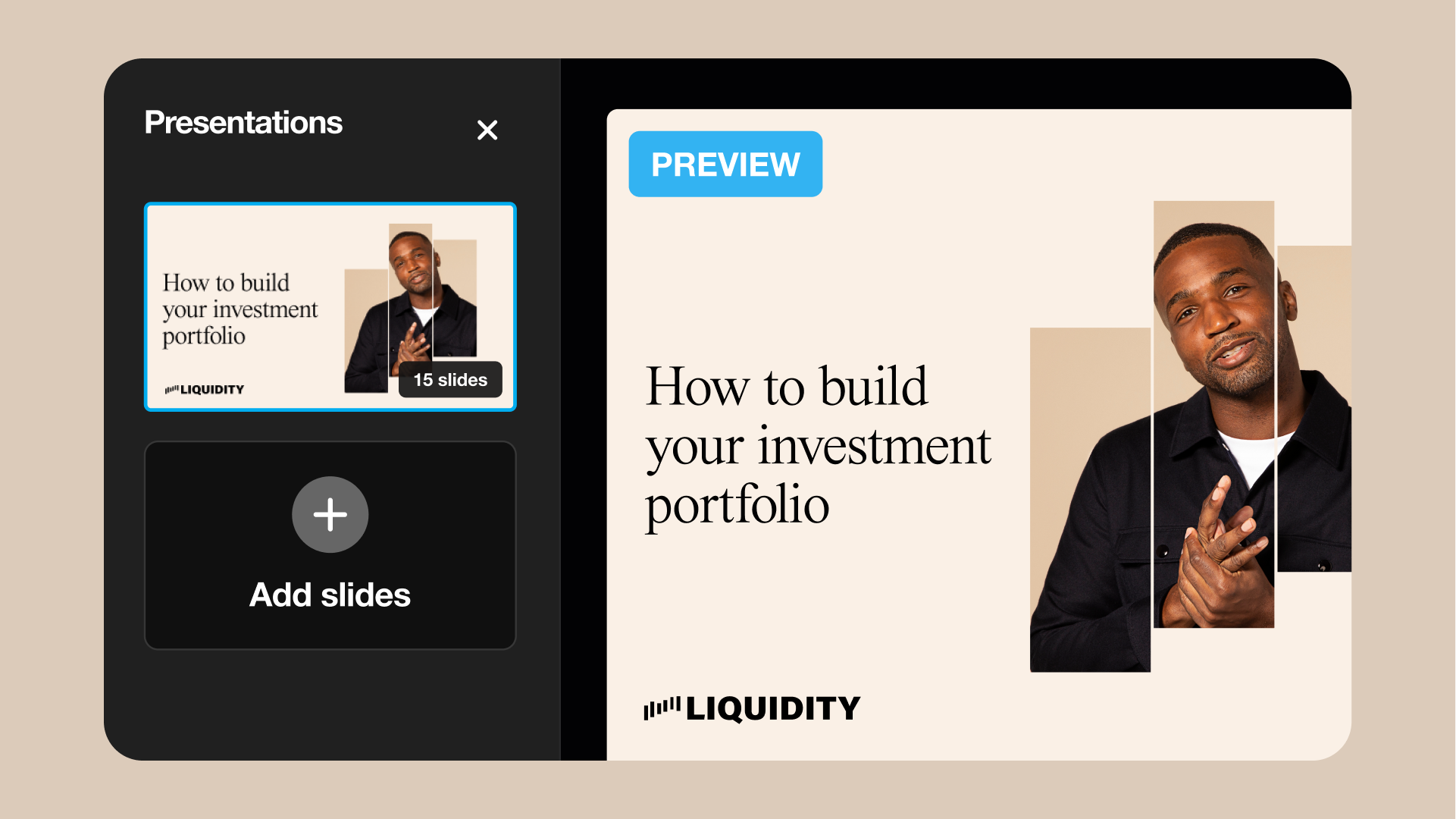
The ideal video conferencing software for you is one that meets your requirements.
If you’re looking to hop on occasional calls with your clients, for example, Google Meet or Zoom will suit you. However, if you plan on hosting virtual events or live streaming, you’ll need a much more specialized and easy to use software such as Vimeo.
When selecting a video conferencing tool, make sure it is:
- Easy to use
- Let’s you connect and collaborate via video and audio
- Offers advanced noise removal and virtual backgrounds
- Allows you to present, and access and edit whiteboards
On the other hand, when choosing a live streaming software, look for ease of use and the option to simulcast so you can go live on multiple platforms at one time.
The best live streaming platform also lets you customize streams, gives you more control over who can join, and delivers a superior viewing experience.
Additionally, a webinar or virtual events platform, should give you the power of a full production team at the tips of your fingers. Look for solutions that let you pre-upload event or webinar content, storyboarding capabilities, audience and speaker engagement tools, analytics, and the ability to automate messages to your audience post-event.
Best microphone
When shopping for a conferencing microphone, check where it has a USB or XLR connection. The former connects directly into your computer, whereas the latter has three prongs and connects with an interface.
You’ll also want to review the mic’s polar patterns or areas where it’s most sensitive to noise.For example, a cardioid polar pattern reduces background noise and echoes while improving sound quality. This makes it perfect for Zoom meetings. However, a figure-8 pattern is a better microphone for events where you record live, speaking directly into the mic.
As for the best microphone options under $150, we have:
The Blue Yeti is a popular, ready to set up mic for rich sound recordings. It offers four different patterns for recording sound so you can switch between them for different situations.
The mic comes with important controls such as the mute button and volume control. There’s also a dial that lets you record distant or quiet sounds — perfect for live streaming or recording podcasts.
The compact size Shure MV5 is a great pick if you’re looking for a portable mic or one that doesn’t take much desk space.
Not only can you plug it with your computer but also with your iPad and iPhone. Not to forget, it’s Speech Enhancement Mode helps boost vocal frequencies
This mic perfectly captures speech with its great frequency range. It plugs directly into your computer and offers natural sound diffusion as well. Connect Elgato Wave:3 with a third party app, the Wave Length App, to control the mic settings.
Bonus: Headsets for your video conference equipment kit
Want to upgrade your equipment for virtual meetings with headsets?
These are a good pick for those of you looking to pair a mic with a headphone. But aren’t ideal if you’re focused on improving sound quality for live streams, for example.
With a battery life of 30 hours, this headset is an excellent pick for the noise cancellation and sound quality it offers. Best of all, it’s a wireless headset.
This one’s another good pick if you’re looking for a headset offering solid noise cancellation and great sound quality.
Need more options? Checkout Techradar for more headset options to choose from.
Laptop stand
Make sure the laptop stand you get is portable, durable, and can bear your laptop’s weight. This last point is super important — you don’t want the stand to sway from side to side when you place your device on it.
Here are laptop stand options for you — all under $60:
This simply designed laptop stand easily holds 11 to 15 inches devices. It’s also easy to adjust and tilts upward by sliding a knob from left to right.
Satechi Aluminum is a lightweight laptop stand that holds between 12 to 17 inches devices. It features a minimalist design with five color options. Plus, it comes with rubberized grips that secure your laptop in place, offering protection.
This laptop stand provides a total of eight height adjustments, which makes it more versatile than most stands that can only tilt your device to a handful of fixed positions. That said, it supports devices sized between 10 to 17 inches.
And that brings us to the end of our list 🎉
Remember: good live streaming and video conferencing equipment can make or break your online appearance’s quality.

