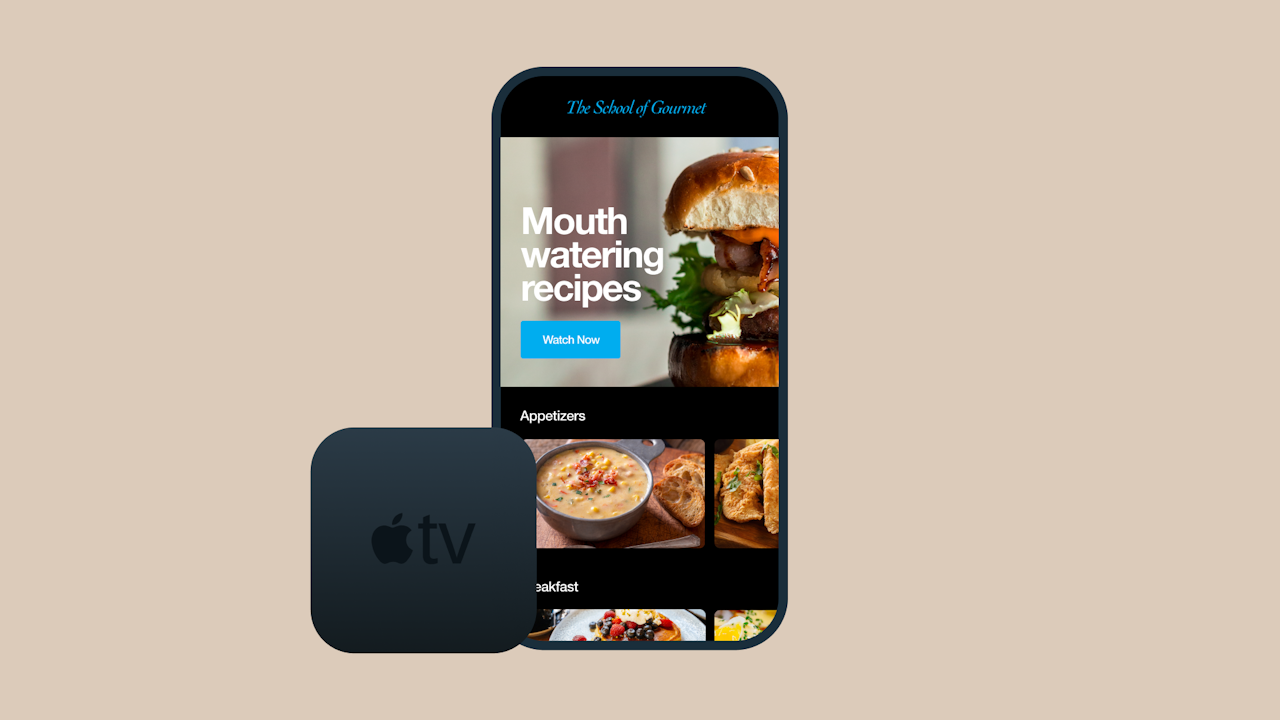Launching an Apple TV app might be easier than you think.
As one of the most successful streaming boxes on the market, Apple TV — and its open-source framework — enables everyday content creators to put their existing video-on-demand content in front of TV-loving audiences.
That means no longer limiting subscribers to viewing their favorite shows and programs on mobile devices and web apps. It also means potentially reaching more customers since some people won’t bother unless they can watch from the comfort of their living rooms.
But before you can create your own app and begin repeating these benefits, you’ll have a few decisions to make.
To help guide the process, we’ve outlined three ways to create an Apple TV app. Here’s everything you need to know.
What is a TV app?
TV apps are over-the-top (OTT) applications that allow viewers to stream video content natively from a given device. Whether that’s an Apple TV, Apple TV+, Android TV, or Roku, a TV app is typically purpose-built for a particular platform (more on that later).
In practice, having your own TV app means your subscribers can enjoy your content on their televisions in addition to mobile devices and web apps. All one needs to do is download the app to their preferred streaming device and choose their content.
With each TV app acting as its own “space” within the Apple TV operating system, your subscribers can browse your entire library of video-on-demand content much like someone might flip through different TV channels. The key difference? The only content on this “channel” is yours.
What is Apple TV?
Apple TV is a set-top box that supports live and video-on-demand streaming — and it’s come a long way since its debut in 2007.
The most notable change came in 2015 when Apple opened the tvOS platform to third-party developers. This update empowered anyone — not just big brands — to create their own Apple TV app, downloadable from the App Store.
Why Apple TV?
The streaming device landscape has also changed a lot since 2007. From Fire TV to Android TV, there’s no shortage of set-top boxes to choose from.
Why choose Apple TV? It comes down to reach.
According to data acquired by Finbold, mobile app spending is on the up — and many consumers seem partial to Apple.
In the first six months of 2021, Apple users spent almost twice as much on apps from Apple’s App Store than Android users spent in the Google Play Store.
Although most of the revenue came from gaming apps, there are other reasons why prioritizing an Apple TV app (as opposed to other set-top box apps) might make the most sense.
The same Finbold survey revealed that Apple’s small business program reduces the App Store commission from 30 percent to 15 percent for developers earning less than $1M per year.
Given that most smartphone users in the United States own an iPhone, it’s also possible these Apple users will be more inclined to purchase an Apple TV over other set-top boxes to “match” an existing Apple device.
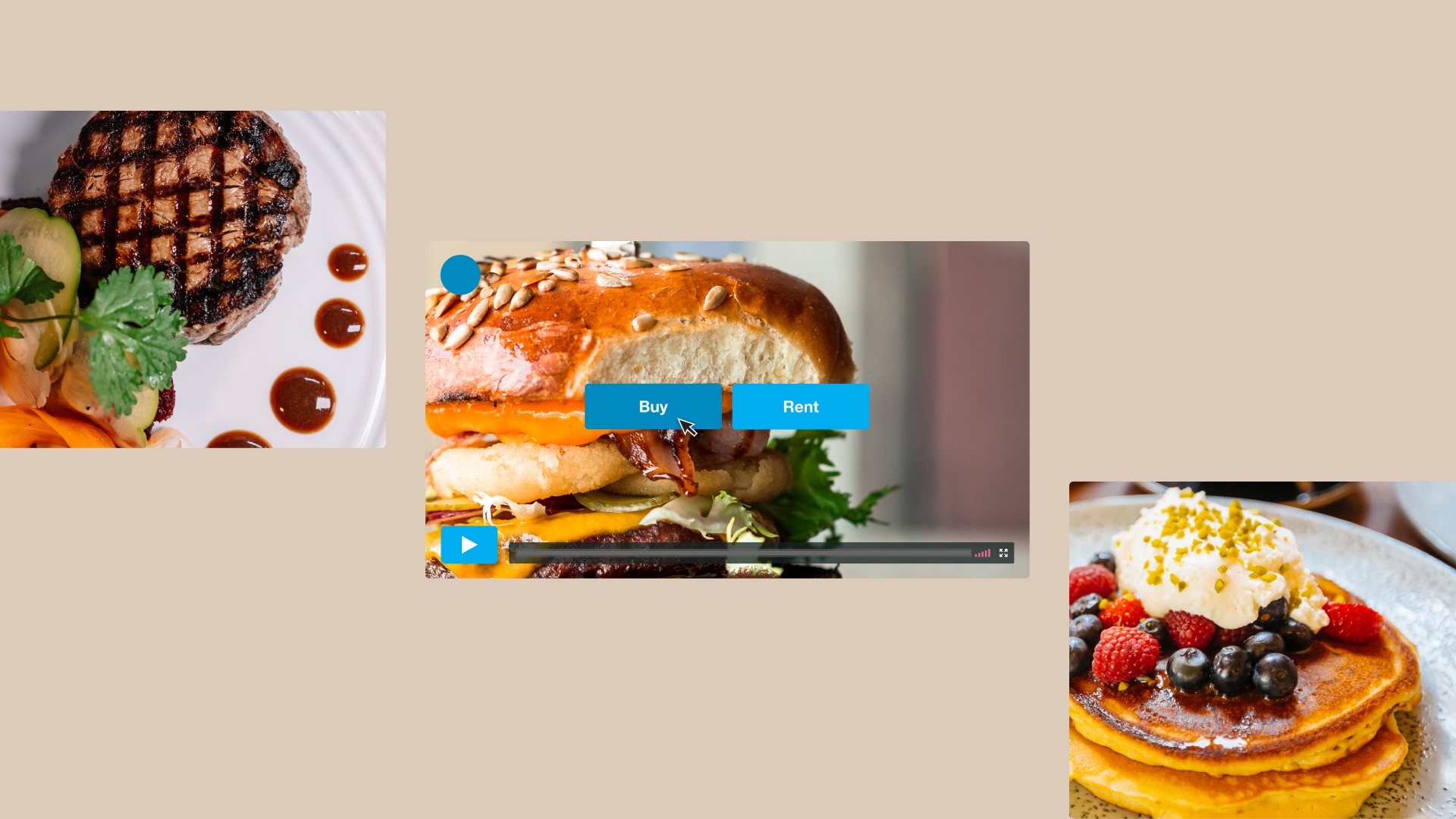
How to create an Apple TV app
An Apple TV app is another way to extend the reach of your streaming service by making your video-on-demand content more accessible and convenient for subscribers.
But building and maintaining the app (and supporting end-users when things go wrong) introduces a new level of complexity to managing your video subscription business.
If you’re wondering which path to take to create an Apple TV app, here are three viable options worth considering.
Lease an Apple TV app (from Vimeo OTT)
Using an over-the-top platform like Vimeo OTT to build your Apple TV app is arguably the most cost and time-effective option for a video subscription business — and we’re not just saying that.
With Vimeo OTT, there’s no need to worry about coding, sourcing developers, or ongoing app maintenance. We’ll handle everything tech so you can focus on what you do best: creating great new content.
That includes building beautifully branded OTT apps, app development and submission, and 24/7 support for you and your subscribers.
If that’s not enough, free migration services ensure all your video content is available across apps and devices.
Most critically, working with an OTT platform like Vimeo OTT means you’ll gain access to in-depth, real-time analytics that help your team optimize video content performance.
Pay a developer to create an app from scratch
In some cases, out-of-the-box TV apps won’t cut it. If you’re looking for more advanced personalization than an OTT platform typically provides, you may want to consider hiring a developer to custom build your Apple TV app from scratch.
Going this route will likely be costly. TV apps aren’t interchangeable between platforms — each streaming device uses its own unique operating system and will require developers fluent in their respective coding schemas and languages.
In other words, if you start with an Apple TV app and decide you want to build an Android TV app later, that’ll cost you another round of app development services.
Develop it yourself
Are you a developer fluent in Javascript and Swift?
Depending on your skill level and app needs, you may be able to build an Apple TV app on your own. The advantage here is clear — save money — but the downside is the inevitable time investment. In addition to the initial setup and launch, you’ll need to stay vigilant about fixing bugs and resolving issues within the app.
Creating an Apple TV app doesn’t need to be hard
Expanding the reach of your video streaming service is usually on the agenda of every video subscription business.
But the process of getting there can be intimidating when you don’t know how best to begin. Our advice? Look into building a branded streaming app with a trusted partner like Vimeo OTT.
You’ll spare yourself the headache of migrations, the hiring or tying up of development resources, and the burdens of ongoing app development and customer support.