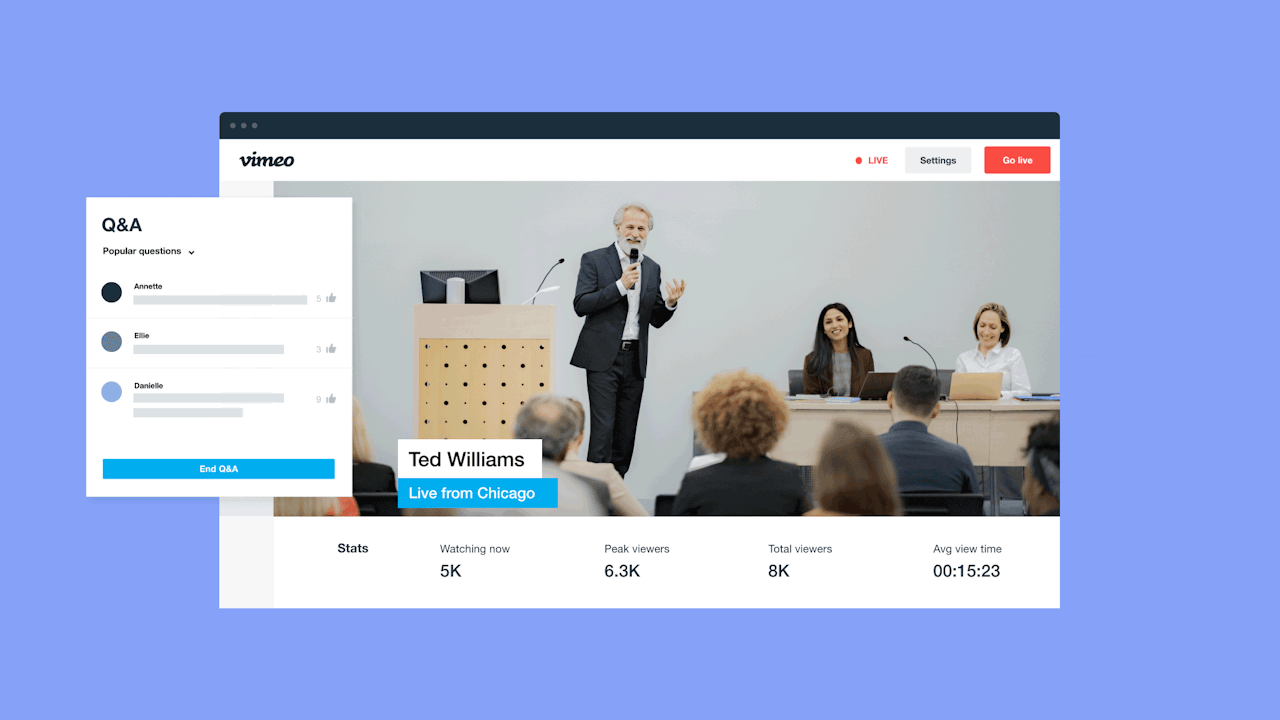So you’ve been hosting webinars – kudos to you!
Audience engagement is critical whether you’re live streaming a webinar or virtual event, generating and converting leads through video content, or building customer relationships with a series of product demos and thought leadership.
The higher the engagement, the more likely a webinar or virtual event participant will interact with branded content, connect with your team, convert to a paying customer, or refer a potential customer. That’s why you can’t hope for engagement to magically happen. Instead, you’ll need to plan for audience engagement.
How? Let’s answer that in this guide.
We’ve packed in all the nitty-gritty details including how to encourage participation, engagement tools to use, and more. Here are the topics we’ll cover:
- What is audience engagement?
- Why is audience engagement important?
- How to measure audience engagement
- How to participate in a webinar
- Tips to increase audience engagement
- FAQ
Now let’s dive into how to drive engagement for your webinars and events. But, first, the definition.
What is audience engagement?
Audience engagement is encouraging webinar or event attendees to actively participate in your content. Some examples of audience engagement include attendees watching a live event, submitting questions in a Q&A, submitting poll responses, or just chatting with other event participants.
You’ll want to encourage participation for several reasons including:
- You want your content to be relevant to your audience
- You want to inspire your audience to take an action
- You want your brand associated with the topics, ideas, and solutions that are relevant to your audience
- You’re generating referrals, recommendations, and word of mouth.
This is key when it comes to webinar and virtual event goals.
Why is audience engagement important?
Because webinars and events ultimately function as a way for brands to connect with their audience. Without engagement or audience participation, there’s little to bring in demand. And the ultimate aim of hosting events is to move participants down your funnel — either nurturing them into fully-brand-aware leads or paying customers.
Even if attendees don’t participate right away, getting them hooked increases the likelihood of having them join more of your webinars, invite their colleagues, and so on.
In short: even if your event attracts a small number of attendees, but wins at engaging them till the end, you’ve hit the jackpot.
How to measure audience engagement
You may be able to guess how engaged your webinar audience is during the event, but it’s best to validate those feelings with solid engagement metrics. So here are five ideas of how to measure engagement for your next event.
1. Measure engagement based on your goals
Engagement is dependent on the specific goals of the event or webinar organizer. Therefore, a good starting point is to define it based on the objective of your webinars.
For example, if your goal is to improve your brand visibility on specific social media channels, consider measuring engagement based on the number of attendees or people talking about your event on social media.
Or, if your goal is to get feedback on the content of your event, you may want to look at both the number and content of questions submitted during a live chat.
Having the right goal paired with the right engagement metric will help you track data that’s most relevant to your strategy.
2. Review your webinar analytics
In addition to specific metrics tied to your webinar and event goals, you can also study any number of engagement metrics traditionally associated with webinars. This includes the number of registrants, the number of live attendees, average watch time, number of questions asked, poll results, and more.
Here are a few real-life examples of what metrics other event hosts are tracking:
👉 The team behind Clearscope’s weekly webinars look at the following two metrics according to the Co-founder, Bernard Huang:
“1. % RSVP: how many people decided to RSVP to the webinar divided by how many emails we sent.
“2. % attendance: how many people actually showed up to the webinar divided by how many people RSVP’d.”
👉 For their annual virtual event, The 2021 WPMRR Virtual Summit, Joe Howard, Founder of the WP Buffs uses audience engagement metrics that Vimeo Live offers:
“Streaming on Vimeo Live gives us access to a ton of analytics, like how many users are watching at any given time of the event. We also use Vimeo live chat and comments in our Circle community during the event to gauge how many folks are actually active during and after our virtual summit. Quick pre- and post-event surveys are helpful too. This gives us a bit of insight into our most engaged audience members.”
👉 At Digital Marketing Kitchen, the Co-founder, Cory Miller, says they look at:
“1. Registrations. By how many webinar registrations we get for the webinar based on list/promotion size.
2. Attendees. A great topic/speaker combo will have 50% of over attendance.”
👉 For The Marketing Meetup’s weekly webinars that have anywhere between 250 to 1000 attendees, the Founder, Joe Glover, shares they look at:
“Attendees, drop offs, and then the amount of chat messages during a session. Our current record is 1518 messages in an hour!”
3. Survey your audience for feedback
Surveys are a sure-fire way to gather feedback. Either share one after your event ends (and tell your audience to expect it during the event) or share it in the last two minutes of the interactive webinar or live event.
Using Vimeo, create an end screen that displays a button containing a custom link to your feedback survey. If you plan to survey attendees later on, use the end screen to direct viewers to your site, product page, or wherever you want to lead them to.
This feedback will tell you how much people enjoyed your content or how valuable they found it, what can improved, and so on. You can also inquire about the quality of your virtual presentation slides and speaker presentation skills.
The best way is to pair rating-based questions with those that ask for attendees’ thoughts. Here are some examples of questions to ask after an internal event like a company all-hands or town hall:
👉 Do you have a better understanding of the company strategy, performance, and goals?
👉 Was our all-hands a worthwhile time investment?
More ideas for feedback questions you can ask include:
👉 What’s your top takeaway from the webinar?
👉 How can we make our next webinar better for you?
👉 What would you like to learn next?
4. Create and track an event hashtag
This is another classic way of tracking how well your virtual event or webinar series is engaging attendees. The game plan? Create a branded hashtag then use a social media tool like Hootsuite to track mentions to determine engagement.
The hashtag is also a great way to increase event and webinar engagement — more on this below.
5. Track website traffic
Whether you’re hosting an interactive webinar to increase brand awareness or generate leads, tracking website traffic is a good engagement metric to review.
Why? The first thing an engaged person does is look up your website to learn more about you.
Simply look at Google Analytics to identify the traffic that your webinars drive.
Keep in mind though: don’t chase numbers. Estimating the traffic quality coming your way is a much better metric. For this, track the traffic’s activity to determine what they do on your site.
It’s best if you set parameters for success beforehand here as well. So, for example, traffic landing on your product page is a win as it indicates you’ve moved the attendee down their buyer’s journey.
How to participate in a webinar
Now, let’s turn the notch up and walk you through the first piece in the audience engagement puzzle: getting folks to participate in your online event.
The key to this is making your presentation a two-way conversation so it’s more a discussion than a speech.
Here are six easy ways to encourage more participation from your audience:
1. Ask questions and check for responses in the live chat feed
There are a variety of questions you can ask – from ice breaker questions like, ‘where are you joining from?’ to more leading questions around your webinar/event topic like, ‘is there something I can explain more about [topic]?’
Asking questions after a few slides is a great way to get the engagement ball rolling. The Clearscope team does this. They add a questions slide in the middle of their webinar to get the questions flowing.
Want a pro tip? Don’t script these questions, advises Glover.
“The key to the questions I try to ask is to make them reactive in the moment, rather than scripted up front. We’ve all sat in on interviews where it’s clear there are a list of questions that need to be asked, and the interviewer just gets through them. Instead, I try to get speakers to build on their answers or pick out specific themes within their previous answers.”
And remember: always read out the answers from the chat box. For instance, someone says they’re from Italy, you tell them ‘hi’ and add a conversation starter like a comment about their cuisine (great way to work pizza into the conversation!).
2. Leverage polls
These take next to no effort as people only need to cast their vote. Polls are great engagement boosters. Use polling during the start of your webinar or live event when you’re breaking the ice or throughout the webinar to gauge audience participation and interest.
3. Gather questions for a Q&A session at the end of the webinar
At the start of your webinar, tell your audience you’ll be answering questions in the last 10-15 minutes. This gets interested folks in their element as they pay attention and prep their questions for the end of the event.
Then, once you go about answering questions, address the questioner with their name. This makes them feel involved so they continue engaging.
If a lot of questions pour in, start with answering those that have the most upvotes. If they’re still some remaining and you aren’t left with time, type out the answers and email them separately to the people who asked them. You can also get creative here and tell attendees you’ll send out an email to all of them answering the remaining questions.
Pro tip: Always have a moderator sift through and manage engagement in the Q&A and live chat sections. It works. One, because you won’t be able to manage it all at once. And, two, the change of voice allows you to take five and engages attendees too.
4. Weave interactive elements like quizzes
Another way to fuel the conversation is to plan out an interactive webinar – complete with quizzes, live contests, and challenges for attendees.
For example, let’s say you’re having a webinar on copywriting. You can ask participants to apply a copywriting formula that you’ve taught them and share it with you in real-time.
Whatever engagement tools you use, make sure you tell your attendees about them in the start so they know how to participate in your webinar. Plus, spell out instructions on how exactly to interact such as how to ask questions or where to access the quiz, and so on.
5. Organize small group breakout discussions
Smaller groups get attendees talking. It’s particularly beneficial for virtual events that promote virtual networking at events. Case in point: events hosted by The Northern Affinity. Their Director, Michael Edwards, shares,
“For networking type sessions, we focus on using small group breakout discussions. I don’t believe the ‘creeping death’ approach of everyone talking to the room for 30-60 seconds works,” Edwards admits. “It becomes monotonous and attendees are thinking about what they are going to say and not listening.”
As a solution, Edwards and their team now encourage “rooms of 4 to 6 people engaging in real discussions.”
To begin, “we ask the attendees to introduce themselves but then we will pick a subject for them to discuss. Recent examples include:
- One thing you’ve learned this week
- Online platforms you couldn’t live without
- What makes an ideal collaboration partner for you
- What has the pandemic changed in your working life
We are a big believer that the people we work with are intelligent and capable adults. We just need to give a few ideas and they can (and do) have conversations that go off at tangents. That is how great relationships are often started.”
“Add to that we use polls, Q&A sessions, chat box, etc. Many attendees prefer to use text boxes rather than speaking to large numbers so we embrace that,” notes Edwards.
6. Live tweet your webinar
This one’s a hat tip to the Founder of Best Buyer Persona, Adrienne Barnes, who took to Twitter to engage their webinar audience.
“We live tweeted the webinar, and highlighted key points for the Twitter audience. It was also a collaboration so we pulled multiple audiences together to focus on one specific topic.”
Since the presentation was a two-part webinar, Barnes was able to pull in multiple audiences, which took engagement to the next level.
You can also combine simulcasting your event to social and use the event hashtag to encourage participants to tweet their favorite takeaways.
9 ways to increase audience engagement during your webinars and virtual events
Finally, here are nine nifty ways to promote webinar engagement:
1. Select a webinar topic based on audience interests
Nothing drives engagement like an event covering a relevant topic for your audience.
But here’s the catch: how can you get your hands on such an engagement driving topic? Knowing your audience inside out helps. A good strategy for developing webinar and event content is asking your audience what they want to learn/explore most.
Here’s how:
- Ask your online community (could be previous webinars audience, newsletter, Slack, or social community).
- Ask customer-facing teams like the customer support, service, account management to suggest topics.
- Listen to what excites your audience with social listening. Find out what people in your industry are talking about then organize an event on the topic.
2. Source audience questions before the webinar
This is a great pre-event tip for audience engagement. Either send a survey to registrants asking what they’d like to learn on the topic or pool questions on the event or webinar registration page. Intercom does the latter.
This helps make sure you’re covering the topic thoroughly – all while answering questions that your registrants have, which makes the content interesting for them.
3. Don’t call it a webinar
The word ‘webinar’ is overused. People have attended tons of these online events and don’t see value in it.An instant way to jazz it up? Give up on calling your event a ‘webinar’ suggests Jason Bradwell in their newsletter, the B2B Bite. Instead, call it a master class, seminar, expert talk, and so on.
4. Provide value wrapped up in a good story and visually appealing slides
The value you offer in your event is what’s going to hook attendees and keep them glued to their seats. So it’s critical you ensure you address the webinar topic in depth and answer questions your audience has on it.
Side by side, make sure you design on-brand, clutter-free slides that complement the story you tell. Here’s a breakdown on the ultimate webinar presentation that covers specifics on slide design too.
Another way to ramp up the value is to use social proof. For product demo webinars, in particular, it’s a rad idea to ask customers to share their experience with your product in a video. Then, share the clip in your presentation.
Pro tip: Start with a brief intro that tells the audience why you’re suitable for talking about the topic. This tells them they’re hearing from the experts, which engages them.
5. Invite influential guests to your webinar
Inviting guests makes your content all the more interesting since attendees get to learn from a pool of subject matter experts. Plus, well known experts attract their own audience to your virtual sessions.
Essentially, people love to learn others’ processes – how they’re doing things so they can take the actionable nuggets and apply it for themselves. So give them what they want.
Clearscope webinars take this proven route to drive audience engagement. In a recent webinar, they gathered a panel of micro-influencers (people with average-sized but engaged audiences) for their weekly episode. As a result, it got a lot of attention on Twitter in Clearscope’s target audience circle.
Don’t forget! You can always request guests to share your webinar with their followers. If you’re starting out, Huang suggests you, “reach out to ‘up and coming’ folks [who] are a lot better to work with [since] they are usually hungrier and more likely to promote, and put more effort into their presentations.”
6. Focus on 3-5 core pointers and expand
The better your presentation, the more likely people will pay attention. Focus on the delivery and minimize technical words and jargon. Then, strive for simple language to explain your point and validate those ideas with evidence like data or examples.
Curator of TED, Chris Anderson, describes the same: “if you try to cram in everything you know, you won’t have time to include key details, and your talk will disappear into abstract language… You need specific examples to flesh out your ideas. So limit the scope of your talk to that which can be explained, and brought to life with examples, in the available time.”
The take home message? Prune the information you want to share to 3-5 takeaways. Too much information can leave your audience feeling mentally overloaded, which impacts their focus.
Pro tip: Don’t read out from slides. It’s a major turn off and it does little to make your webinar/presentation a discussion. To deliver the presentation like it’s a conversation, practice beforehand and ask rhetorical questions.
7. Dive right in
There’s nothing that turns off attendees like dragged out intros or long winded explanations or tangents. So ask yourself: What do I need to do to capture my audience’s attention and imagination?
Here are two ideas:
- Shorten introductions. Tell people why you or your guests the right speakers for the webinar topic, but remember to keep it short. You don’t want to go on and on until you have half the audience moving to other tabs or exiting immediately. Trust me, I’ve done the latter at least 13 times.
- Start with a story. A strong hook can get people interested. Give them an idea of what they’ll learn. Share a story of how you first felt when you encountered the problem (related to the webinar topic). This gets everyone involved emotionally – they can tell you understand their problem so they give you your attention in return.
8. Offer to do a critique
This is a sure-fire way to get your audience excited. Tell them you’ll be giving critiques on their offer, landing page, social profile – whatever it is that’s relevant to the topic.
Madalyn Sklar offers live feedback to her participants’ Twitter profiles in her weekly Twitter Spaces. Take a page from her and replicate the strategy in your summit.
9. Incentivize your audience
Finally, encourage attendees to join the conversations with incentives like virtual badges, coupon codes, gift badges, and/or premium access to your service/product. Plan for swag giveaways like Howard’s team does for their annual summit.
Howard shares, “We definitely try to keep our virtual summit fun and light. Merch giveaways and sharing what our audience says about us publicly has been a good way to drive participation. You can see a big wall of embedded tweets and it makes it crystal clear that folks will learn a lot attending and enjoy spending time with a positive, close-knit community of people.”
Audience engagement FAQ
Why is audience engagement important?
Webinars and events ultimately function as a way for brands to connect with their audience. Without engagement or audience participation, there’s little to bring in demand. And the ultimate aim of hosting events is to move participants down your funnel — either nurturing them into fully-brand-aware leads or paying customers.
And remember: event if attendees don’t participate right away, getting them interested increases the likelihood they’ll continue to engage with your content and brand.
How do you know if an audience is engaged?
Look at the comments rolling in, the responses you’re getting on the questions you ask, and how many people have attended your event versus how many registered to get a quick idea of audience engagement.
How do you engage the audience in a webinar?
1. Ask questions and then look for answers in the live chat feed
2. Leverage polls
3. Gather questions for a Q&A session at the end of the webinar
4. Weave interactive elements like quizzes
5. Organize small group breakout discussions
6. Live tweet your webinar
Wrap up: grow your audience engagement today with video
To recap, be sure to plan for engagement by taking your audience’s questions pre-webinar, at the start, and throughout it. Give them a chance to interact with you with icebreaker questions, polls, quizzes, live chat, and other tools.
Whatever tactics you use, pair them with a top notch presentation delivered in a conversational style.