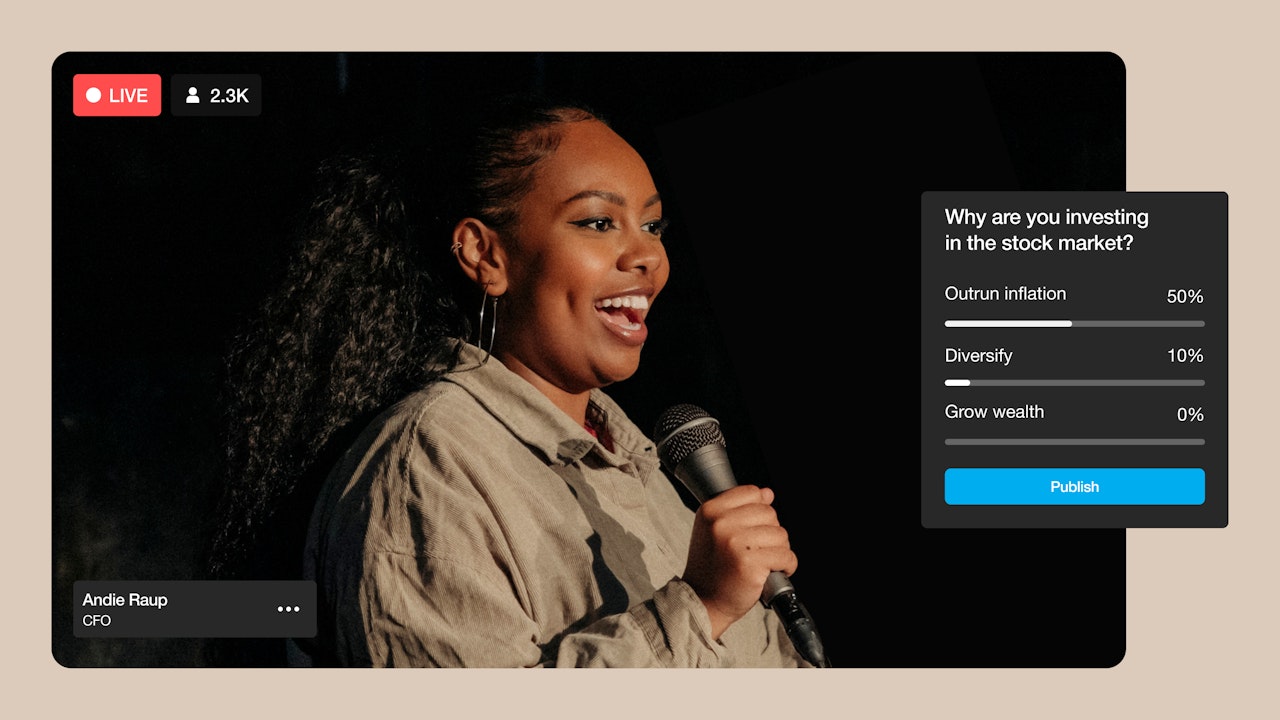Picture this. You’re hosting a Q&A sesh following a virtual event. You’ve prepared some exciting topics and answers to potential panel questions, but you notice low engagement as soon as you start. People appear bored and distracted, and some folks even exit your event…What went wrong?
This scenario is more common than you think. According to a 2023 Zippia survey, 67% of workers are distracted during virtual meetings. Paying attention during virtual events is challenging — especially in a world full of unanswered emails, push notifications, and pings all vying for your brainspace.
It’s no wonder that Q&A sessions often fall flat, leaving presenters frustrated and attendees disengaged.
But don’t let this discourage you. There’s ample opportunity to spice things up and make your next Q&A session more engaging than ever before. In this article, we’ll walk through some easy ways to create a memorable Q&A experience.
6 tips for hosting a memorable and helpful virtual Q&A
1. Put in a call for questions ahead of time
There are two main ways to run a Q&A session:
- Receive impromptu questions on the go
- Put out a call for questions ahead of time, pre-event
The latter is a better option if you want to prompt discussion on a topic important to your business—such as a new product launch or social initiative—and ensure you get the type of questions you want from your audience.
Also, because attendees know what they want to ask before they arrive, they’ll be less likely to ask vague, performative questions—or fail to speak up altogether. Since they were able to prepare beforehand, they’ll be in a better position to contribute their thoughts on important topics as well as others’ questions.
This also helps build excitement and anticipation before your event takes place, attracting more people who want to participate in the discussion.
Start by promoting your virtual event through website copy, email campaigns, and social platforms like Instagram, Facebook, or Twitter. Give attendees plenty of notice and make it easy for them to register. Moreover, be sure to mention that you’ll be answering questions during the event.
Follow up a few days before your event. Encourage registered attendees to share questions they’d like to have answered by you or your expert guests, perhaps as part of your upcoming event reminder.
Will Yang, Head of Growth at Instrumentl, also suggests encouraging your audience to vote on the questions they want you to answer. Yang further suggests, “If you’re using a tool like Poll Everywhere, it’s really easy – just set up your poll with all of your possible questions, then give people a few days to vote on which ones they want to be answered. Then all you have to do is keep track of what everyone voted for!”
Muhammad Younas, CEO of vFairs, a virtual events platform, uses a similar approach – but with an additional promise of giving a shout-out to the best questions. This helps them make the audience stay till the end in anticipation of getting a shout-out. Younas realized this boosted attendee excitement and involvement, giving attendees a sense of validation.
“It also helps the organizer keep the session on track as compared to soliciting ad-hoc questions during the live event,” he noted.
2. Create a live poll
Live polls are an excellent way to add interactivity and engagement to your event. They allow your viewers to participate live and can help you gauge their level of interest in specific topics or speakers. Here’s how you can incorporate live polls with your Q&A session:
- Ask your audience to submit questions via a chat or Q&A feature.
- Once the questions start pouring in, run a live poll to ask the audience which questions they want to be answered first. You can ask them to rank the questions in order of importance or use a multiple-choice poll to select the top question.
- Display the poll results in real-time to keep your viewers in the loop. Use it to guide the Q&A session. Start with the most popular question and work your way down the list.
- Again, as you answer each question, use polls to ask your audience whether the answer was helpful. This will help you gauge the audience’s understanding of the topic and adjust your responses accordingly.
For instance, Napta managed to increase its interaction rate from a measly 40% to an impressive 88% by using polls during their Q&As.
Estelle Barthes, who is in charge of organizing such events at Napta, shares her experience with us:
“Last year, we organized a Q&A where we invited two of our clients to answer questions from our prospects. To make it more interactive, we pushed polls for viewers to choose the next questions that would be answered. It worked really well! We usually have a rate of 40% interaction during our online events, but we got to 88% during this one. We will do it again soon.”
You can also use live polls during your Q&A sessions to gather feedback during the event, market research, or keep your audience hyped up.
3. Opt for interactivity
The next time you organize a virtual event, prioritize interactivity during your Q&A session.
This has two main advantages. Firstly, it will make participants feel more involved. Who doesn’t want that? Secondly, it’ll encourage them to ask questions that are specific to their needs and pain points. This allows you to better understand your audience—important if you consider your virtual event sign-ups as MQLs.
Here are a few ideas on how to add interactivity to your Q&A session.
- Incorporate breakout sessions. Some people might hesitate to ask questions in front of a large audience. A great workaround to this is introducing breakout sessions to encourage participants to network and discuss topics in smaller groups. For instance, Zoom provides breakout rooms where you can assign smaller groups to participants to discuss a specific topic.
- Encourage live chat. Incorporating the live chat function will help your participants to ask questions and share their thoughts without hassle. Designate a moderator to monitor the chat and highlight questions.
- Use virtual whiteboards. Virtual whiteboards can help you share ideas, brainstorm, and collaborate in real time.
- Gamify the Q&A. Gamification adds an element of fun to a virtual event and encourages participation. You can use platforms like Kahoot! or Quizlet to create games or quizzes related to the event topic. These games and quizzes will serve as an icebreaker and a way to reinforce key takeaways from the event.
- Hold giveaways. Offer free ebooks or coupons for products related to your topic of discussion. People love free stuff, especially if it’s immediately useful.
- Use live polls. As discussed above, polls are a great way to get participants involved. For example, ask participants to vote on a topic they want to discuss next or ask for feedback on the current discussion.
Tom Golubovich, Marketing Leader at Ninja Transfers, also recommends structuring your Q&A by topic to encourage audience engagement. Tom shared this tactic helps prevent a stream of random questions, so attendees will stick around longer to see their batch of questions answered.
“Attendees ask more specific questions when tied to a topic, making them more beneficial for the general audience and easier for us to answer. Since the questions are better quality, it’s easier to maintain engagement with the audience because the information they’re hearing is more relevant and useful to them.”Tom Golubovich
4. Answer them post-event via email
An informal LinkedIn poll found that 69% of professionals suggested that a virtual event should last two to four hours max per day, while 29% said it shouldn’t last more than an hour.
According to a 2021 ON24 report, the average viewing time for webinars was 57 minutes. That’s not bad.
But it’s pretty clear that most attendees aren’t going to stick around, glued to their screens for more than a couple of hours. We’re already at our desks enough as is.
Now, we all know that running a Q&A session can take up a lot of time during a virtual event. And if you’re trying to keep things short and sweet, it can be tough to fit in all the questions.
However, there’s a unique solution: answer the questions via email after the event is over. That way, you can make sure everyone’s questions get answered without eating up too much of your precious virtual event time.
When answering questions via email after your virtual event:
- Collect questions during the event. Encourage viewers to submit their questions during the event via a chat function or Q&A form. This way, you can address them promptly in your post-event email.
- Send a follow-up email. Send a follow-up email to all event participants within 24-48 hours after the event. In the email, thank participants for attending and include a brief recap of all the questions you received. Also, let participants know that you will be answering them via email.
- Organize questions by topic. Once you have received the questions, organize them by topic to make it easier to address them.
- Provide additional resources. If possible, provide additional resources related to the Q&A topic. This could include links to relevant articles, videos, or other resources that participants may find helpful.
- Follow up with participants. After answering the questions, follow up with them to check if you adequately addressed their questions. This will help build trust and encourage future participation.
Tasia Duske, CEO of Museum Hack, also suggests answering the most relevant questions during the live event and keeping the rest for a post-event call or email. They send a form beforehand so participants can submit their questions, and moderators can review the queries.
Tasia says, “We use this method during our monthly virtual all-hands meetings, and it helps to keep us within time limits so that the meeting does not run over. For any remaining questions, we can easily answer post-call, and we can prioritize answering the most relevant questions live when we have the team’s full attention.”
She further adds, “This tactic might seem a little dry, but there are ways you can make the practice more fun. For example, if a participant submits a particularly great question, give them a small prize.”
Answering questions post-event allows you to provide a more personalized experience and engage with viewers who can’t stay for the Q&A portion. This approach is also useful for building a community of engaged participants and nurturing your subscribers with purpose.
5. Encourage attendees to ask questions via video
Want to really spice things up? Encourage attendees to submit their questions via video — for example, a screen recording tool — and play them back during the Q&A portion of your event.
Why video-based questions when text-based questions work fine enough?
It’s a unique ask for sure, but you’ll get more interesting, engaging questions and engage your other attendees while answering them. You’ll also get more context from your participants.
Follow these four best practices when encouraging attendees to ask questions via video:
- Set expectations. Let attendees know the guidelines for submitting their video questions, such as how long the video can be, the topic of the question, and the deadline for submission.
- Provide instructions. Give clear instructions on how to record and submit video questions. You could provide a tutorial video or a step-by-step guide.
- Showcase examples. Share examples of video questions from past events or create a mock video question to demonstrate what you’re looking for.
- Stream them live. Stream the video questions during the Q&A session to engage and excite attendees. That said, ensure you have a reliable streaming platform and test it beforehand to avoid technical issues.
Don’t forget to send reminders and promote the opportunity via email, social media, or on the virtual event platform.
Better yet, provide an incentive for participants to ask questions via video—especially since creating a video takes much more effort than simply sending a question via email or chat. It can be anything from a gift card to a brand shoutout during the event.
Logan Mallory, VP at Motivosity, an employee engagement software company, talked about using incentives to keep the audience engaged. He said that giving out small rewards can really make a difference – not only do people pay more attention, but they also tend to ask better questions. Logan shared:
“Something interesting that I came across in a virtual Q&A session was a company giving out small prizes to the people who asked the most unique but still useful questions. Rather than a slew of basic questions, people were asking things that were more in-depth…Everyone got more value out of the Q&A session since the questions were better.”Logan Mallory
6. Allow anonymity
One of the contributing factors to Zillow Group’s rise in engagement during their quarterly earning Q&A sessions was the ability to submit questions anonymously. Anonymity helped attendees feel safe asking questions without fear of judgment, encouraging more participation and ultimately leading to higher engagement levels.
Anonymity can be a great way to incite candid and honest questions. You may even receive better content than if attendees had to give their name and email address. If someone knows their question will appear online (with their name attached), they’re more likely to ask something “safe” that won’t embarrass them. But if they can post anonymously, then there’s no reason for them not to ask whatever they want.
However, before you enable this option, it’s important to set guidelines for what types of questions are appropriate. You must also clarify that any questions that violate the event’s code of conduct will not be accepted.
(Note that setting guidelines may not always be enough. To avoid any possible violations, consider having a moderator review the anonymous questions before addressing them during the Q&A session.)
Close your Q&A with a bang
Hosting a virtual event can be challenging, so use these tips to close out your events with an engaging, lively Q&A session.
Run live polls to make your session interactive and fun for your audience. Build trust and rapport with them by answering their questions after the event. Consider accepting video questions via fun incentives to create a more personal connection.
Implementing these tactics can turn your Q&A session into a highlight of your virtual event and leave a lasting impression on your attendees—and potential leads and future customers.
Vimeo Events has everything you need to produce and promote virtual events that deliver ongoing impact for your business—including features like live polls.