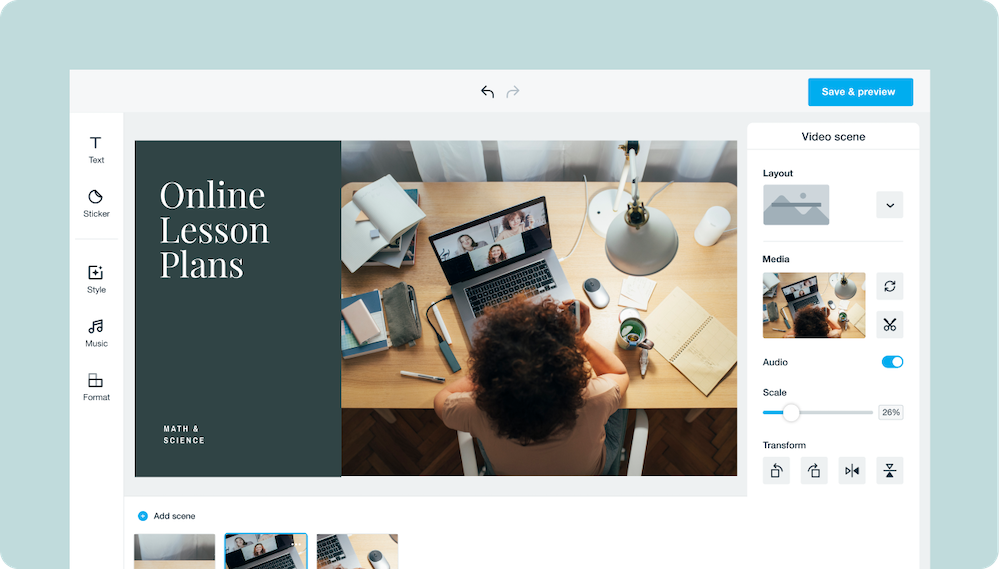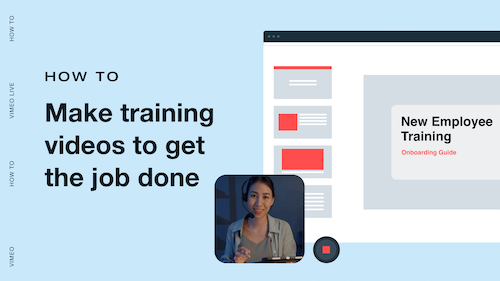CREATE | EDUCATION
Make educational videos that engage and inform.
Explore Vimeo Create’s educational video templates.
How to create free online teaching videos.
Get started →
- Choose an instructional video template.
Make animated educational videos, online teaching videos, and free instructional videos in minutes with Vimeo Create’s library of professionally designed instructional video templates. - Select from our unlimited stock library.
Upload your own images, graphics, or video clips, or choose clips and images from Vimeo’s unlimited stock library. - Edit your educational video.
Vimeo’s free educational video editor lets you easily customize layouts, colors, and fonts, add captions, and more to create learning videos that engage and entertain. - Save and share your free instructional videos.
Save your educational video, then publish directly to social media from Vimeo Create or upload it to the platform of your choice.
Using Vimeo Create has definitely saved me a lot of time and energy. Now I feel like I can be more creative with the overall framework of the videos.
Carleigh Craparo
Social Content Manager at Tappan Collective
Vimeo Create offers a preloaded suite of easy-to-use tools. We created dynamic video content in minutes without the time suck or high price tag you would expect.
Clare Sheehan
Marketing & Operations at Pepper Pantry
We are big fans of Vimeo Create. We don’t have the time or money to outsource videos, so being able to create them quickly and beautifully was a game-changer for us!
Hilah Stahl
Founder of Spoak Decor
Create online teaching videos that engage your students.
Creating educational content that’s both informative and engaging can be challenging. These expert tips and best practices will help you design and create learning videos that boost engagement and information retention.
Break longer educational videos into shorter segments.
If your instructional video content is 20 minutes to several hours or more in length, consider breaking it up into short educational videos between one and six minutes long. It’s easy to create educational videos of any length free with Vimeo Create. Whether you need to break longer instructional content into short educational videos, create an education intro video, or make animated educational videos, Vimeo’s video editor for education makes creating videos for students simple with instructional video templates and easy to use editing features for customized, polished video lessons.
Create learning videos with an objective in mind.
Before creating educational content, you should define your goals and identify the learning objectives students should achieve. You can use animated educational videos to introduce new concepts, reinforce previously introduced ideas, or to review a course model or unit. Make the objective clear to students at the beginning of the video. Explore Vimeo’s library of instructional video templates to get started with a professionally designed template that meets your needs.
Reinforce learning and enhance engagement with interactive content.
Vimeo’s instructional video maker makes it easy to create online teaching videos that keep students engaged to boost information retention. Use Vimeo’s video editor for education to add captions and text to instructional videos and link to interactive content such as quizzes, discussion posts, or other activities students can complete to reinforce their mastery of the concepts. Vimeo Create is an excellent student video maker, too, so get your students engaged in the material by challenging them to create videos on course topics or concepts with Vimeo’s free video maker for school projects.
Education video frequently asked questions.
- How long should educational videos be?
- The ideal length for education intro videos is one to three minutes, while big picture overviews of a topic should be between two and five minutes long. Deeper dives into a topic typically range between five and 15 minutes, while full learning modules or documentaries often exceed 15 minutes.
- How do you make an educational video?
- When creating educational content, first create a storyboard or outline of your instructional materials. If you have a lot of instructional content, break it into logical chunks for short educational videos. With Vimeo’s educational video maker software, you can quickly and easily customize the layout, colors, and fonts for your desired aesthetic.
- What makes a good educational video?
- A good educational video is concise, focused on a single learning objective, concept, or task. The best instructional videos clearly communicate the learning objectives to students or viewers at the beginning and have a clear ending, and make use of visual aids while not overwhelming the viewer with extraneous graphics.
- Why should I make an animated educational video?
- Make animated educational videos rather than relying on static slides that contain a significant amount of text. Animated educational videos have more visual interest, and the flow helps to capture the attention of learners and keep their attention longer. With Vimeo Create, you can make educational videos free, with no design or video editing experience required.
Create your first online teaching video today.





 High-intensity Classes
High-intensity Classes
 Language School
Language School
 Adult Education
Adult Education
 New Online Course
New Online Course