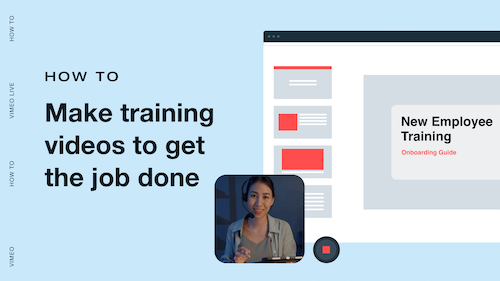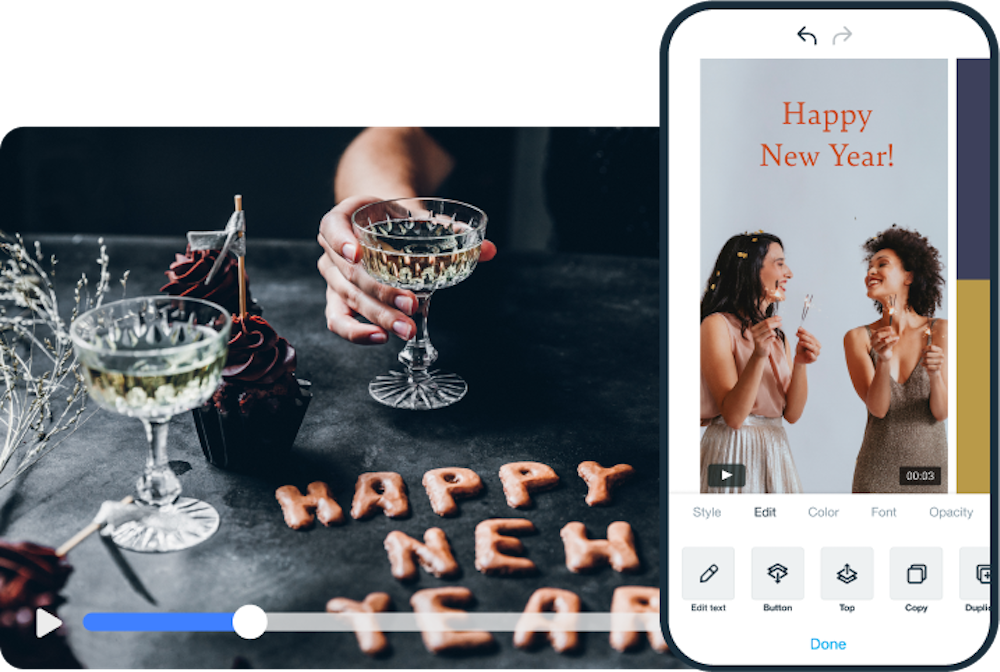
CREATE | HOLIDAYS | NEW YEARS
Easily make memorable New Year’s videos.
Explore Vimeo’s New Year’s video templates.
How to make eye-catching New Year’s videos.
Get started →
- Pick a New Year’s video template.
Choose from Vimeo Create’s library of professionally designed New Year’s video templates to get your video off to a great start. - Add images from our stock library.
Use stock images from our unlimited stock library, or upload your own video clips and images to enhance your video. - Edit the template with your message.
Use Vimeo Create’s full range of editing tools to customize your New Year’s video with colors, effects, and your special message. - Save and share your New Year’s video.
Share your completed video directly to social media from Vimeo Create or download it to share it with your friends or loved ones.
In a society that tracks social events in real-time, the reach and relevance of content is often related to how fast, and how much, you can execute in the moment. Tools like Vimeo Create help enable that.
Chris Cantino
Co-Founder of Supermaker
Using Vimeo Create has definitely saved me a lot of time and energy. Now I feel like I can be more creative with the overall framework of the videos.
Carleigh Craparo
Social Content Manager at Tappan Collective
Vimeo Create allows us to easily create videos that can be posted on our IG Stories, feed, and website. It makes creating videos simpler and less time consuming!
Felicia Alexander
Co-founder and President at Boxunion
Make stunning New Year’s videos to commemorate a wonderful year.
Whether you want to make a New Year’s video to reminisce with your favorite memories from the past year, share memories with friends, or thank your customers for another great year, Vimeo Create’s free New Year’s video creator can help. Here are a few pointers to make your video stand out.
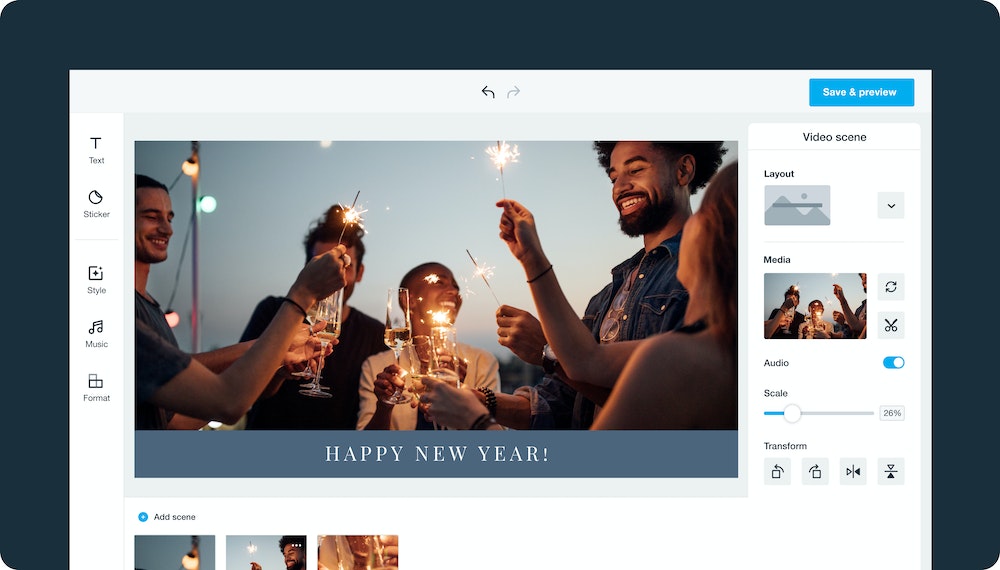
Go the chronological route.
Sharing photos from the past year is easy with Vimeo’s free New Year’s video maker. To help bring your memories to life, try to add them in chronological order. This is an excellent way to showcase your best memories to friends and family while preserving them for you to watch years down the road. Use Vimeo’s editing tools to click and drag photos and video clips to set up your video this way.
Get personal.
If you’re sharing a New Year’s video with friends, family, or clients, don’t be afraid to get personal. Let them know your best memories from the past year and how glad you are that they’ve been a part of it. Share some challenges, milestones, and new goals to ring in the brand-new year with those closest to you. Add some Happy New Year video effects to make it even more spectacular.
Don’t forget to add music.Music can add pizzazz to your video, especially if your New Year’s video is a slideshow of photos and video clips from the past year. You can find royalty-free, public domain, and Creative Commons music to use for free, and add your track using Vimeo Create. If you talk in your video, be sure to lower the music’s volume during your speaking clip so it doesn’t drown out your message.
New Year’s videos frequently asked questions.
- How do you make a New Year video?
- To make a New Year video with Vimeo Create’s free New Year’s video maker, first find the photos and video clips you want to use. We suggest adding them to a new folder on your computer so that they’re easy to find when you get to that part.
You can start your design with a premade New Year’s video template. Add the photos and clips you saved or choose a few images from the Vimeo unlimited stock library. Then, edit your video with text, animations, and other Happy New Year video effects to personalize it. Now, you’re ready to save and share it!
- To make a New Year video with Vimeo Create’s free New Year’s video maker, first find the photos and video clips you want to use. We suggest adding them to a new folder on your computer so that they’re easy to find when you get to that part.
- How can I add Happy New Year video effects to my video?
- With Vimeo Create’s free New Year’s video creator, you can add filters, colors, transitions, and other Happy New Year video effects to make your video stand out. Start with a template or start from scratch; either way, you have full access to easy to use editing tools to customize your design.
- Can I make free New Years videos?
- Yes! Vimeo Create lets you create a New Year’s video for free and share it directly with your friends, family, or your customers on social media. Vimeo Create’s free New Year’s video editor has all the features you need to create a stunning New Year’s video in minutes that’s ready to share with the world.
Create a celebratory video to ring in the New Year.





 New Year New Me
New Year New Me