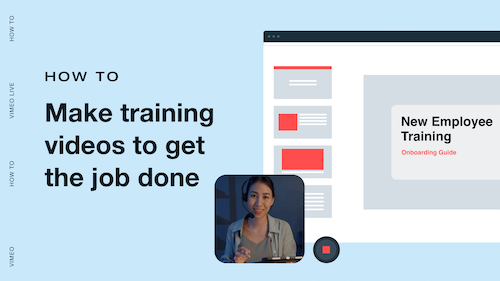Explore Vimeo Create’s tutorial video templates.
How to create videos for how-to & DIY tutorials.
Get started →
- Select a template.
Choose a customizable tutorial video template from Vimeo Create’s collection of professionally-designed templates. - Choose from our unlimited stock library.
Add images and video clips from an unlimited stock library to enhance your tutorial, or upload your own clips and images. - Edit your tutorial video.
Use our free interactive tutorial maker to add text, adjust colors, create seamless transitions, and other effects. - Save and share your tutorial video.
Share your tutorial video to social media directly from Vimeo Create or download it to use it on your website or any platform.
We use Vimeo Create for all new feature releases and to make more robust demo videos. We don’t have the time or money to outsource videos, so being able to create them quickly and beautifully was a game-changer for us!
Hilah Stahl
Founder of Spoak Decor
Vimeo Create will exponentially help small growing businesses like us. It allows us to diversify our content and keep things fresh for our customer base and potential future customers.
Matthew Linman
Founder of Lot 54 Goods
We started using Vimeo about a year ago. Now that we are doing a lot of press, Vimeo is allowing us to store our videos and cut them for social media and press packs.
Frank Acosta
Founder of Manhattan Milk
Best practices for creating informative tutorial videos.
Tutorial videos help you showcase your best DIY projects or tips and how-tos to deliver more value to your audience. These expert tips and best practices will help you create informative, engaging tutorial videos to show your viewers how to make delicious recipes, Pinterest-worthy craft projects, impressive DIY projects, and more.
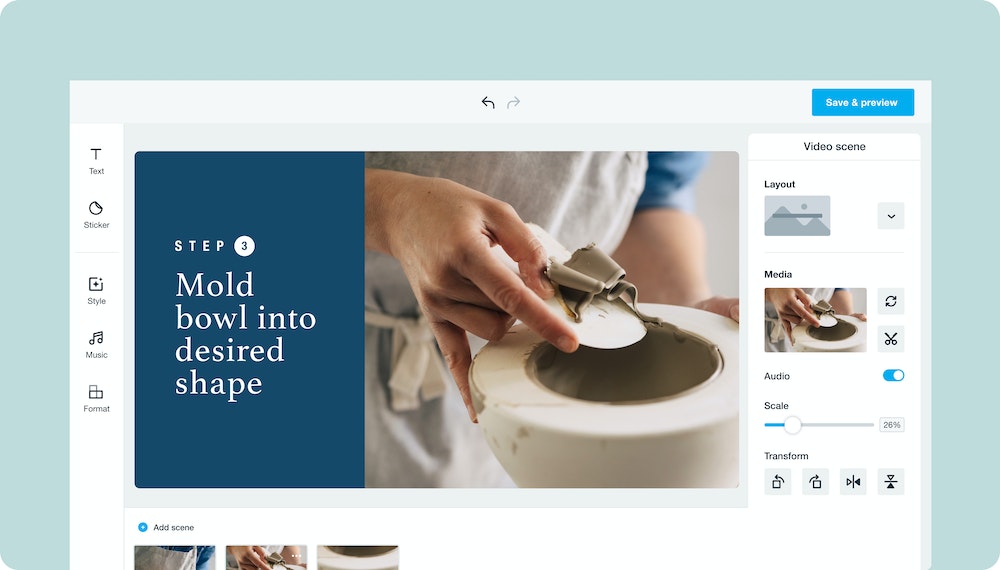
Choose a functional recording location.
Choose a recording location with minimal background noise, good lighting, and good acoustics. The wrong location can result in echoes and distracting background noise that lower the quality of your production and make it difficult for viewers to follow along. Be mindful of the background, too. Remove any personal effects or items with visible sensitive information and create an aesthetically pleasing backdrop for your tutorial video.
Use a time lapse to cover lengthy stepse.
Some recipes, crafts, and DIY projects have a few time-consuming steps that aren’t necessary for viewers to see — like waiting for a pie crust to bake or glue to set. Vimeo Create makes it easy to trim out the unnecessary parts to keep viewers’ interested. If your project includes tedious, time-consuming steps, such as painting a base layer to a DIY project or mixing together a series of ingredients, a time lapse is the perfect way to make the boring parts go faster for your audience. Learn how to make videos with a time lapse.
Use text and static images to convey important points.
Use Vimeo Create to add text to your tutorial video and break it up with static images to provide closeups of specific steps, ingredients or supplies, and, of course, the finished masterpiece.
Frequently asked questions about tutorials.
- What makes a good tutorial video?
- The best tutorial videos are clear, easy to understand, and follow a logical sequence of events. They focus on a target viewer and cater to that target viewer’s needs. For instance, a novice DIY-er might need more detailed explanations of how to complete each step, while an experienced DIY-er might be looking for more advanced tips or instructions.
- How long should a tutorial video be?
- The ideal length of a DIY, craft, or recipe tutorial video depends on where you plan to publish it. Each social media platform has its own video specifications, so you’ll want to create a video for each platform that meets these requirements. For more complex DIY projects, use Vimeo Create to design short teaser videos that direct viewers to the complete DIY tutorial on your website or another platform. Or, you can create a series of videos covering each step.
- How do you film a tutorial video?
- Filming a tutorial or DIY video is easy with Vimeo Create. You can record your screen, upload clips shot with a camera or drone, or even make video using your smartphone. Then, add text and effects, create seamless transitions, adjust colors, and more to customize your tutorial video to DIY perfection.
Create a tutorial video for free in minutes.






 How To Tune In
How To Tune In