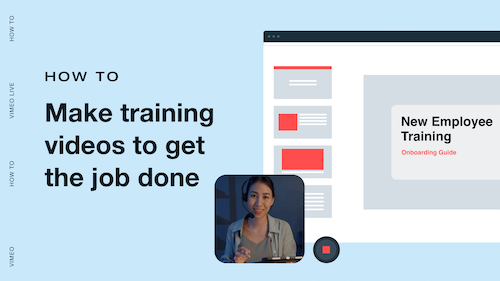Online Video Editor | Video Merger
Merge and combine clips into a single video
Merging footage together allows you to create a single, polished video from multiple short clips — in minutes.
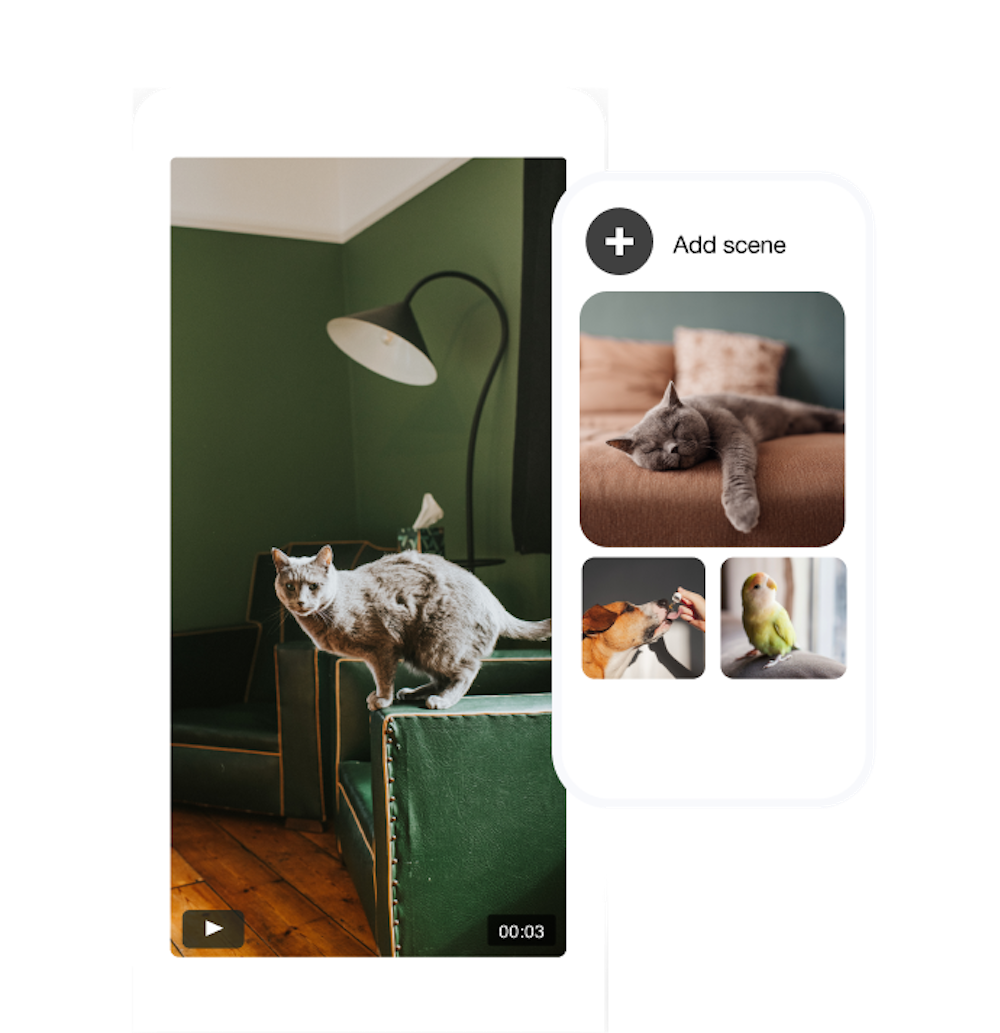
How to make small video clips into one with Vimeo Create.
Start from scratch or use a template.
Click “Create your own” to edit video clips together or choose from thousands of ready-to-customize templates from the Vimeo Create library to get started. Combine photo and video online with Vimeo Create or piece together multiple video clips until you’re happy with the finished product.
Choose clips to piece together.
Upload your own video clips and photos to merge them into a single video. Don’t have your own clips, or need something more to tie everything together? Choose from thousands of video clips and images in the Vimeo Create library to create a merged video.
Edit and customize your video.
Vimeo Create’s free online video merger app offers all the editing tools you need to create a polished and cohesive video. Add text and stickers, incorporate styles, or add background music. You can even customize your color palette to match your branding.
Save and share your merged video clips.
Click “Save & Preview” to check out your finished product. Go back and edit if needed. When you’re satisfied, click “Save & share” to download your merged video or share it with the world directly from Vimeo Create.
“Depending on what type of video I am creating, it can take me anywhere between 10 minutes to an hour. Before Vimeo, it could take me a whole day. Using Vimeo Create has definitely saved me a lot of time and energy.”
Carleigh Craparo
Social Content Manager at Tappan Collective

Editing video clips together opens up a world of (video) possibilities.
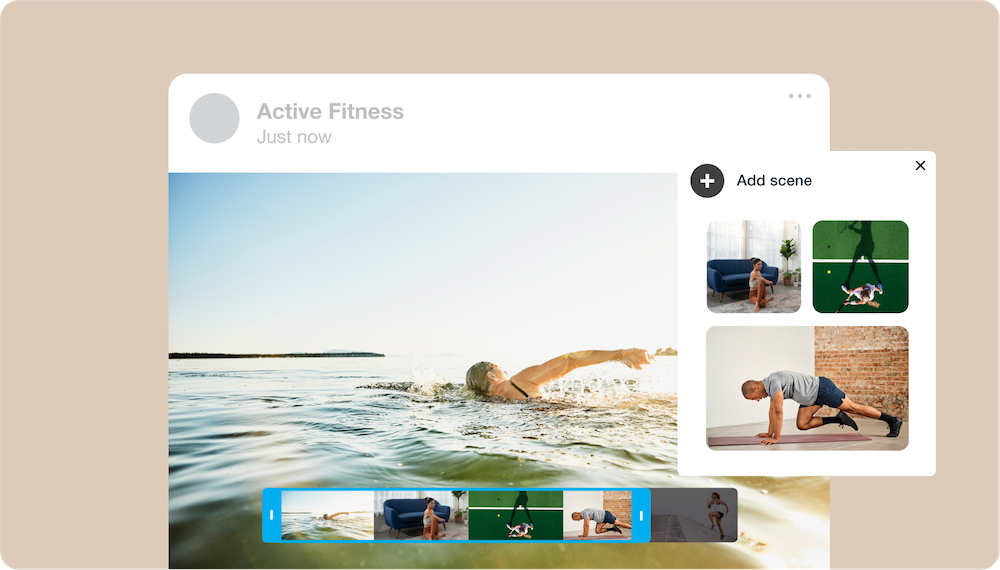
Combine photo and video online to create longer videos.
If you’ve created a bunch of short video clips for TikTok, Instagram, or another platform, you probably want to repurpose them wherever you can. The problem? Different social media platforms require your videos to meet different specs (like minimum video length), so what works for one platform might not fit others. That’s where an online video merger to edit short video clips together can come in handy. You can incorporate photos to create a seamless slideshow that already meets the specs for YouTube, Facebook, and any other social media.
Showcase a product collection.
Turn your short video clips and photos featuring individual products into a polished video showcase of your entire product collection. Then, add transitions, text, stickers, and more to give it a professional feel. Change up the format of your video clips to portrait, square, or landscape, making it possible to merge short video clips of any orientation into a single, cohesive video.
Go for a blooper reel.
Revealing the human side of your brand can deepen your connection to your audience. Entertain them and get some laughs by sharing a merged video featuring your most hilarious outtakes and bloopers. Piece together video clips or combine photo and video online to create a lively and laughable reel. Download and share privately with friends and family or to your brand’s social media networks in a single click.
Frequently asked questions.
How do I piece together video clips?
If you already have a Vimeo account, you can upload your video clips to Vimeo Create and then customize with text, styles and animations to create sleek transitions, and more.
Can I combine two videos on YouTube?
YouTube doesn’t allow you to combine two videos on its platform directly. But with Vimeo Create, you can seamlessly merge multiple clips to create a finished video with a professional feel. Then, simply upload your merged video to YouTube or share it directly from Vimeo Create.
How do I combine MP4 videos for free?
Vimeo Create supports many video file types, including MP4 videos as well as other file types such as MOV, AVI, FLV, and MWV. To combine several MP4 videos, simply “Add new media” in Vimeo Create then customize with text, styles, transitions, and other effects.